How to use the "Dew point" on L60x and L79x room controllers?
FAQ #101657
This FAQ explains how to configure the dew point functionality of the room controllers PCD7.L60x and PCD7.L79x.
If the dew point has to be detected in cooling mode of the room controller this should be done by connecting the dew point sensor to the input E2 (and select in the config FBox its functionality as dew point):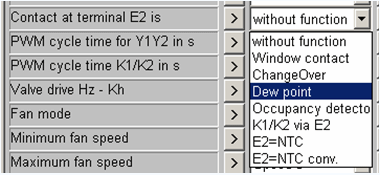
If the dew point has to be set over the S-Bus or in the "Room" FBox, then it has to be used in minimum the FW version SV1.15 (for the PCD7.L60x) and SV1.16 for the PCD7.L79x.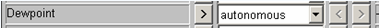
Remark
In case the logic of the dew point sensor is to be inverted, this can be realized by writing the register 114 to 1 (minimal firmware supporting this inversion is 1.15 for the L60x and 1.16 for the L79x).
Categories
PCD7 / Lxxx
Last update: 07.04.2015 03:31
First release: 11.08.2011 15:13
Views: 5745
