What does the error "invalid Library UID" in the FBox Builder mean?
FAQ #101607
When importing an FBox Builder project for PG5 1.4 to the FBox Builder from PG5 2.0 the build of the project may fail due to the error message "<> Invalid Library UID"
Symtom ====================================================
The build of an FBox Builder project fails after the import of the project into the FBox Builder distributed with PG5 2.0. The error message is the following:
Build Started: 27.04.2011 13:14:12
C:\Documents and Settings\All Users\Saia-Burgess\PG5_20\FBE Projects\MyProject\MyLib\
Error 26: C:\Documents and Settings\All Users\Saia-Burgess\PG5_20\FBE Projects\MyProject\MyLib\LIB.LIN : <> Invalid Library UID
Warning 12: C:\Documents and Settings\All Users\Saia-Burgess\PG5_20\FBE Projects\MyProject\MyLib\LIB.LIN : <> Library
Author or Distributor not specified
Warning 14: C:\Documents and Settings\All Users\Saia-Burgess\PG5_20\FBE
Projects\MyProject\MyLib\MyFBox\Implemented: _Usr_MACRONAME Macro name does not begin with user prefix
Warning 11: Syntax checking disabled.
Build Failed: Warnings: 3 Errors: 1 Fatal Errors 0
====================================================
Reason
The reason for this error message is that the "Unique Library Identification" (UID) is empty and therefore the library can not be generated for PG5 2.0. This new UID is used by PG5 2.0 in order to distinguish different libraries and to check whether a library is already installed.
In PG5 1.4 this library management was not present and therefore the UID was not required in the FBox Builder Project.
The library ID can be seen in the PG5 2.0 Library Manager: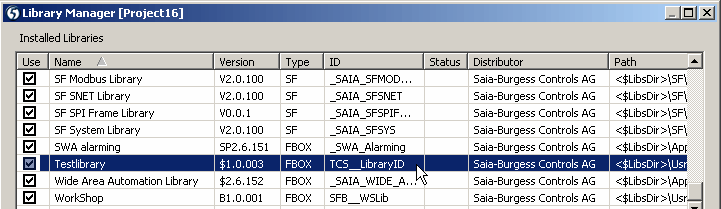
Solution
In order to avoid this error, please specify a UID for your FBox library. This can be done in the properties window from the FBox (FBox Builder menu "Library" --> "Properties...":
Remarks
- As soon as the library properties window is opened in the FBox Builder 2.0, a Library ID is entered (automatically generated based on the Macro Prefix you use).
- Do not start your Library ID with "_SAIA_" (this prefix is reserved for FBoxes from SBC). Instead, use either your Macro prefix (such as TCS__ as in the example above) or "_Usr_" in case you have not registered a macro prefix from SBC. For more information regarding FBox Macro prefixes, please refer to FAQ 101044.
- It is recommended to add furhter (for the end user useful) distributor information which can be displayed from the PG5 2.0 Library Manager
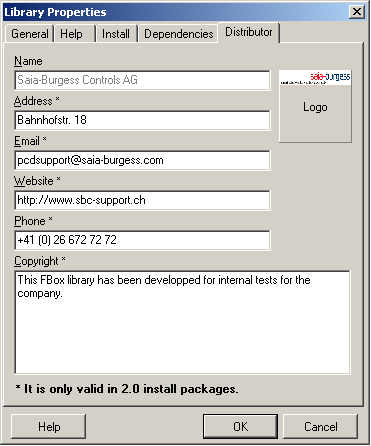
Categories
PG5 2.0 / FBox Builder
Last update: 24.05.2015 20:27
First release: 27.04.2011 11:27
Views: 6115
