Are there known problems when accessing the PCD FTP server with FileZilla?
FAQ #101586
Since the FTP server of the PCD has been developped, SBC suggested to use the freeware FTP Client Filezilla to access the PLC Filesystem.
Lately and with newest FileZilla versions we received several reports that there are difficulties with the FTP Client FileZilla (e.g. that the IMasterSaia.jar was not completely downloaded).
Symptoms In some cases increasing the timeout in Filezilla to 60 seconds helps.
There were problems while downloading several files in parallel to the PLC Filesystem. And sometimes it wasn't even possible to download the IMaster.jar file, because there was infinite repetition of downloading from side of the FTP Client Filezilla. After a restart of the PC, FileZilla worked again properly.
Reason
Unfortunatley these phenomenons were often not reproducible in Murten and appear to be random. Therefore it is very difficult to pinpoint the reason for the problems.
Conclusion
As these problems are only concerning few installations we do not intend to "forbid" the usage of the the FTP Client FileZilla together with the PCD FTP Server. However, in case you are faced with the above mentioned problems we suggest to use another the FTP Client. One client with which we made very good experiences during the past yars is the one coming with the shareware "Total Commander" (shareware). "Total Commander" also exists as portable version.
Update 03.07.2013
On FileZilla there is an option to limit the transfer speed.
Switching on this speed limitation does allow loading without problems files to the PCD.
To enable the speed limit, click on the tachometer symbol (on the bottom right corner of the FileZilla window)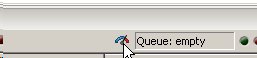
On the next window do select the option "Enable speed limits" and do set the values to 100/20 KiB/s. 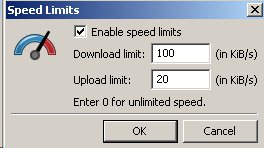
Categories
PCD7 / Rxxx
S-Web Technology
PCD3 / Rxxx
PCD2 / Rxxx
Last update: 24.05.2015 17:09
First release: 15.03.2011 13:00
Views: 22227
