How to analyse Serial-S-Bus communication?
FAQ #101560
Analysing Serial-S-Bus communication can be done in several ways, depending on the focus of analysis (what shall be analysed; the telegrams on the wire, the requests sent by a PC software or the signal levels of e.g. Rx/Tx).
The following possibilities do exist in order to analyse Serial-S-Bus. Which possibility to use depends on the problem which occurs. While the oscilloscope is a good tool to find quality problems on the wire, the software serialtest is very useful to analyse the telegrams and frames which are sent from one device to another.
- Analysing the traffic on the wire
This can be done by using the software Serialtest from the company Frontline (link below). Starting with version 10.12.22.0 the software "SERIALTEST ASYNC" supports Serial-S-Bus modes (Parity-, Data- and Secure Data-mode) as well as Modbus RTU and ASCII.
The software uses a USB hardware probe (one for analysing RS232 and one for RS485) which also works as dongle for the license of the software.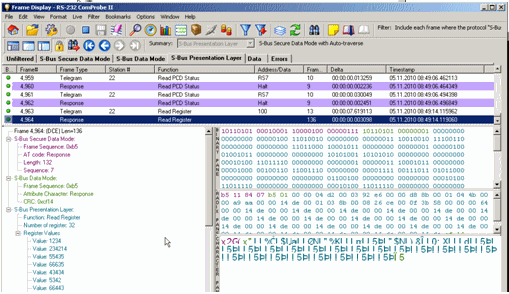
With this software it is possible to "see" and "understand" what is sent on the network, but the quality of the signals are not monitored (in case of a corrupted telegram, a wrong CRC is indicated). - Analysing the signal levels on the wire
In case the focus of the analysis is the quality of the signals on the wire an oscilloscope can be used. Please refer to FAQ 100297 which contains a document with screenshot of the most common error indications (such as crossed cable, bad cable etc.)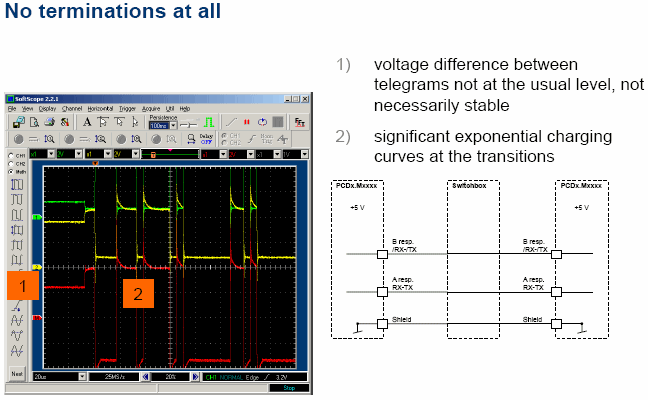
By analysing the signals on the network/bus the quality of the signals can be monitored, and possible reasons for corrupted telegrams can be seen. "Reading" the content of the frames is not easily possible). - Analysing the messages from the SComm
In case PG5, Visi.Plus or the OPC server is used it is possible to get further information regarding problems by analysing the output of the tool Tracewin (which comes with PG5).
Please note that this information can be useful for the support but it is rather hard to interpret without additional background knowledge.
Categories
PG5 2.0 / Serial-S-Bus
Last update: 30.05.2015 12:29
First release: 01.02.2011 12:16
Views: 36811
