How to define a comma as separator in interpreted texts?
FAQ #101392
For writing data to files on the PCD file system and for sending SMS or EMails it is possible to enter the content of medias (registers, flags etc.) into the text to be written or sent. This is done by placing e.g. a $R0100 into the text to be sent. At the time of writing, the "$R0100" will be replaced by the content of the register 100.
While in the beginning only points could be used as seperators in interpreted texts, it is also possible using the comma as separator with recent firmware versions. In this case, instead of a point a comma is to be used: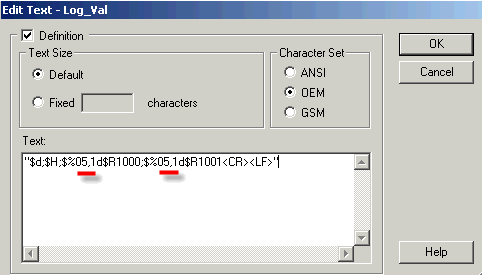
Firmware dependencies
The comma separator can be used starting with the following firmware versions:
| PCD system | minimal firmware version |
| PCD2.M480 | 1.08.53 |
| PCD2.M5xx0 | 1.10.16 |
| PCD3.Mxxx0 | 1.10.16 |
Categories
PCD2 / _Firmware Classic
PCD3 / _Firmware Classic
Local FAQ Deutschland / SEdit (IL programming)
PG5 2.0 / SEdit (IL programming)
Last update: 31.05.2015 13:08
First release: 08.04.2010 12:19
Views: 3723
