How to mark FBoxes which can be updated?
FAQ #101369
In case an FBox could be updated (becaue a new version features additional functionality) this FBox can be highlighted in Fupla.
With PG5 2.0.110 it is possible to highlight FBoxes which can be updated (e.g. because a new feature has been added). The example below shows the FBox "Call SMS" which now has the possibility to send "$-commands" (e.g. $h for a timestamp) within the SMS messages. This feature has not been present at the time the present Fupla program has been written (with PG5 1.4), but by replacing (or updating) the FBox this feature can be made available.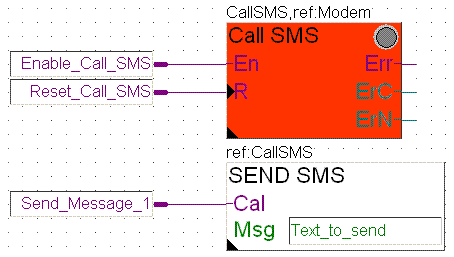
How to show these FBoxes?
Fupla can be configured to indicate FBoxes which can be updated from the menu "View" --> "Options..." by
- changing the "Color Scheme" to "Custom Colors 1" (for white background) or "Custom Colors 2" (for black background)
- and then configuring a color for "Update needed" and "Update needed Selected"
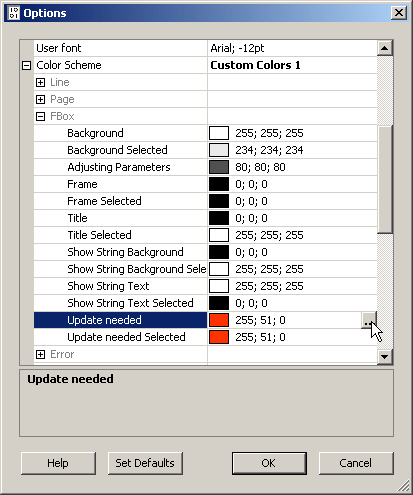
Updating an FBox
Updating an FBox can be done from the context menu (right mouse click) of an FBox. The parameters are adapted automatically but for security reasons it is recommended to verify the parameters after the update.
Categories
PG5 2.0 / Fupla
Last update: 27.05.2015 11:14
First release: 08.02.2010 05:53
Views: 1905
