Firmware update on PCD7.D4xx MB Panel fails, 'Download failed on END command - Error: NAK Response'
FAQ #101226
Reason for the error message:
Firmware partition size is too small. Therefore the booter/bootloader has to be updated before.
When trying to update the firmware of a Microbrowser panel (VGA or QVGA) the download begins but stops prior reaching 100%. The message "Download failed on END command", "Error: NAK Response" is displayed on the screen:
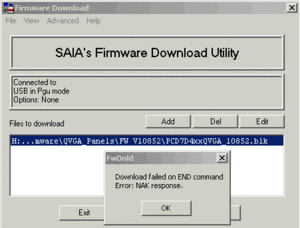
Solution:
Update the booter/bootloader of the MB Panel.
To udpate the booter it's necessary to run the FW Download tool in a special way.
Make the following steps to put the FW Download tool in this special way:
***PG5 2.1***
In PG5 Project Manager, go to the menu "Tools" -> "Customize Tools Menu"
- With the button "new" create a new tool called: "Booter Downloader"
- under Application Path chose the path;
C:\Program Files\SBC\PG5 V2.1.310\SFWDnld52.exe - under Command Line: type "-boot" (without double quotes)
- Press "OK"
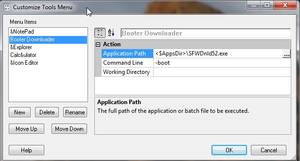
***PG5 1.4 & 2.0***
In PG5 Project Manager, go to the menu "Tools" -> "Customize Menu"
- With the button "new" create a new tool called: "Booter Downloader"
- under command choose the path;
- for PG5 1.4 to FwDnld.exe file in c:\Program Files\SAIA-Burgess\PG5 1_4\
- for PG5 2.0 to SFWDnld52.exe in c:\Program Files\SAIA-Burgess\PG5_20\ - under Arguments: type "-boot" (without double quotes)
- Press "OK"

- Back in PG5 Project Manger select the newly created entry "Tools" -> "Booter Downloader"
- Add the file which you can find at the end of this article and which is ending with "*.blk". This bootloader is valid for VGA and QVGA devices.
- Press "Start"
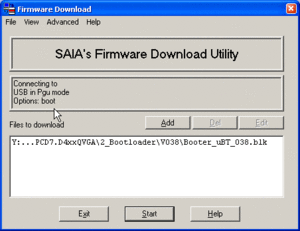
Finally you can update the firmware as described in the manual with the use of the standard FW Download tool of PG5.
Probably as well valid for
PCD7.D4xx (VGA and QVGA)
Categories
PCD7 / D4xx (MB Panel)
Last update: 17.12.2015 14:43
First release: 02.04.2015 08:10
Views: 8
