Why can't I create an FBox with internal floating point constant?
FAQ #101190
With the functionality "Import Fupla page" of the FBox Builder version 1.4.300 it is not possible to create a new FBox with an internal floating point constant.
Symptom
When creating a new FBox from a Fupla page where a floating point constant is used (see below), the created FBox will not "hide" this constant internally, but add an additional input or output.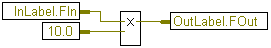
Reason
The reason for this behaviour is that the FBox Builder does not correctly identify the floating point constant.
Solution
By copying the file "SAIA_BlockIO.dll" (first unzip it) into the installation directory of the FBox Builder (by default: c:\Program Files\SAIA-Burgess\FBox Builder 1_4\) the SFB will correctly identify the floating point constant and properly hide the constant internally.
Remark
Please note that the attached DLL can only be used with the FBox Builder 1.4.300!
Categories
PG5 2.0 / FBox Builder
Last update: 29.05.2015 08:42
First release: 15.04.2009 12:33
Views: 1896
