How to configure a PCD3.W220Z12 on a PCD3.T760?
FAQ #101175
The analogue input module PCD3.W220Z12 (4 inputs 0..10V and 4 inputs Pt/Ni1000) can not directly be chosen in the Profibus DP or Profi-S-I/O configurator. This FAQ explains how to read the inputs of this kind of modules.
Introduction
For reading the inputs from a PCD3.W220Z12 a module PCD3.W2x0 is to be configured with format "0..1023 units". This allows converting the read digital values from the module on the CPU to its proper format (degrees for temperature and e.g. mV for the voltage inputs).
Procedure
- In the S-Net configurator, select a PCD3.W200 for the module where the PCD2.W220Z12 is plugged
- Select the format "0..1023 units" in the "Parameters" of the module
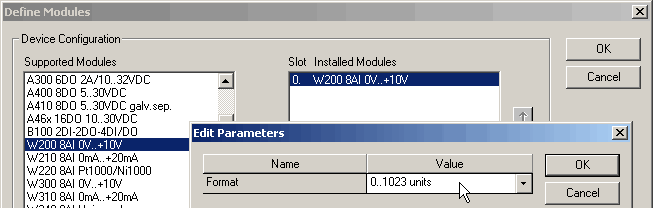
- Click on the button "Media Map" and distribute symbol names according to your needs
- In Fupla, scale the first four inputs (0..10 V inputs) with e.g. the FBox "Conversion" from the family "HVC-General":
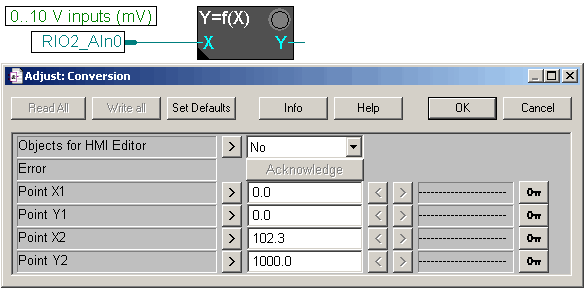
In this example, the input range (0..1023) is scaled to mV (0..10'000 mV) - Again in Fupla use the "20-point Conversion FBox" for interpolating the temperature from the digital values:
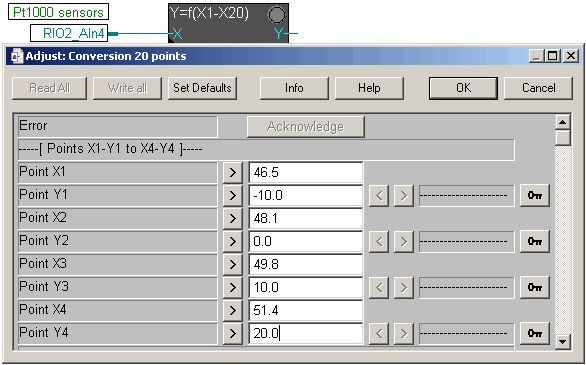
(of course it is recommended using all 20 points and not only the first 5)
Therefore look up the "Digital value" in the table and edit them in the "Point Xx" adjust parameter, and then edit the corresponding temperature and edit it in the FBox "Point Yx" parameter. The concerned tables can be found in the Excel sheets attached to this FAQ (look for the bold values).
In case the tables in this FAQ do not correspond to your requirements, please contact your local representative.
Categories
PCD3 / T760
Last update: 01.06.2023 07:41
First release: 31.03.2009 13:34
Views: 3402
