Why isn't it possible selecting a PG5 2.0 resource from the S-Web Editor 5.14.xx?
FAQ #101141
In case symbols can not be selected from the S-Web Editor but a message window with the content "CPU '.' has no global symbols" is displayed the path to the S-Web Editor (which is automatically installed with PG5 2.0.110 or later) might be wrong.
Symptom
It is not possible to select the global symbols as PPOs from a PG5 2.0 project in the S-Web Editor. A message window shows up instead of a table with the symbols to be selected: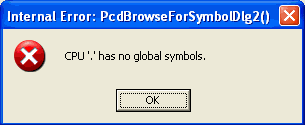
Internal Error: PCDBrowseForSymbolDlg2()
Reason
This phenomenon can be observed in case the path the the Add-on tool S-Web Editor is not correctly set (and points to the S-Web Editor from PG5 1.4 instead of the one from PG5 2.0).
Solution
Please make sure that the path to the S-Web Editor is correctly configured. Therefore please
- Close the S-Web Editor
- Open PG5 2.0 and select "Add-on Tools..." from the menu "Tools" of the PG5 2.0 Project Manager
- Make sure that path to the S-Web Editor is correct. In case the path does not point to the S-Web Editor which is installed in the directory
c:\Program Files\SAIA-Burgess\PG5_20\Web Editor 5_14_30\Web-Editor.exe
please correct the path as shown in the screenshot below: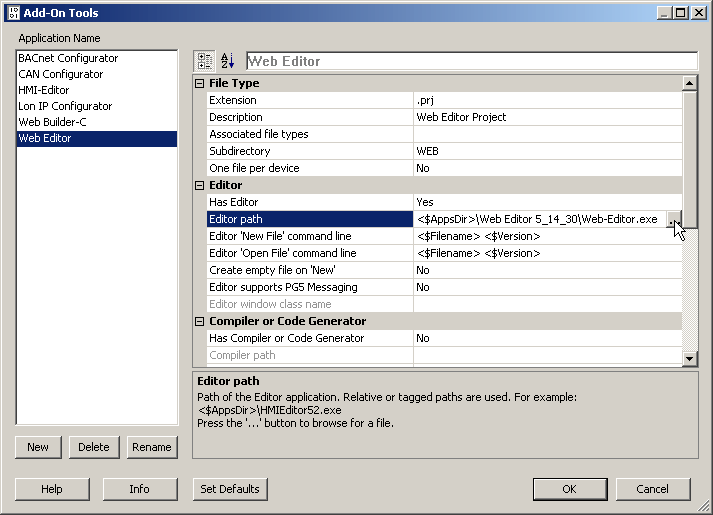
Categories
Web Editor5
PG5 1.x / Add on Tools
Last update: 23.05.2015 08:21
First release: 25.02.2009 08:28
Views: 2930
