Why can't my WebConnect find the SComm driver?
FAQ #101127
The SBC.Net WebConnect does provide an own driver for S-Bus Communication for most of the communicaiton methods (Ether-S-Bus, Serial-S-Bus and Profi-S-Bus). However, in some cases the SComm driver is required. This FAQ indicates where the WebConnect is looking for the drivers.
How to find out whether WebConnect knows about the SComm driver?
If you can not select e.g. "Ether-S-Bus (SComm)" as communication driver as "Connection Type" in WebConnect (see below), your WebConnect can not find the SComm: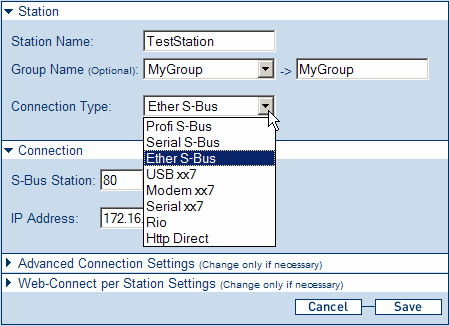
If "Ether-S-Bus (SComm)" is available, the WebConnect found a running Scomm: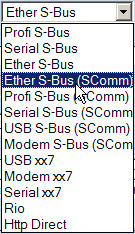
When does the WebConnect need the SComm driver?
The SComm driver is required if one of the following questions has to be answered with "Yes":
- Is a USB connection to the PCD system required?
- Is a Modem connection to the PCD system required?
- Is there an other application (PG5, OPC Server or Visi+) using the same serial communication port (e.g. RS232) in parallel to the WebConnect software?
Where does WebConnect look for the SComm driver?
WebConnect 2.0.x.x. checks the following 3 Registry entries and looks in the locations where the value of the entry is pointing for the SComm driver:
- My Computer\HKEY_LOCAL_MACHINE\SOFTWARE\SAIA-Burgess\PG5\2.0\Global\AppsDir
- My Computer\HKEY_LOCAL_MACHINE\SOFTWARE\SAIA-Burgess\PG5\1.4\Global\AppsDir
- My Computer\HKEY_LOCAL_MACHINE\SOFTWARE\SAIA-Burgess\SAIA Communication Driver\1.4\Global\AppsDir
For checking whether these entries exist, open the Windows Registry Editor by selecting "Run..." from the Windows "Start Menu" and typing "regedit".
What to do if I don't have a SCommDll?
In case on your PC there is no Scomm installed (which is the case with a stand-alone installation of WebConnect 2.0.16.4), please install the last version of the SBC.Net WebConnect (which can be found on the support site under Software --> WebConnect or on the PG5 Controls Suite CD). Please first uninstall the previous version and then install the last version.
Categories
WebConnect
Last update: 31.05.2015 01:50
First release: 05.02.2009 15:53
Views: 6046
