Where does SBC.Net WebConnect store its configuration?
FAQ #101126
In some special cases (e.g. if the WebConnect system tray icon has been disabled) it may be necessary to figure out which port the WebConnect is using for answering requests (the listener port).
Where to find the WebConnect settings?
SBC.Net WebConnect 2.x does store all its configuration settings in the file "SBC.Net.settings.xml" file which is stored in its installation path. This can be
- When installed together with PG5 1.4:
c:\Program Files\SAIA-Burgess\Saia.Net_2_x_x_x\Saia.Net.settings.xml - When installed with PG5 2.0:
c:\Program Files\SAIA-Burgess\PG5_20\SWebConnect\Saia.Net.settings.xml - When installed with PG5 2.1:
c:\Users\my_name\AppData\Local\SBC\SBC.Net\Saia.Net.settings.xml
In the configuration file, look for the expression
webserver_settings port="81"
which defines the port where the WebConnect "listens" for requests.
Note
This FAQ is only from interest in case the "common" way for configuring WebConnect can not be used. Otherwise, just use the common way by
- selecting "Configure..." from the context menu (right-click) of the WebConnect icon in the system tray:
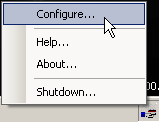
- or by typing the URL localhost/setup (the default port for WebConnect)
Categories
WebConnect
Last update: 29.05.2015 00:02
First release: 05.02.2009 11:55
Views: 6340
