Why can't I download an I/O configuration to a PCD3.T760?
FAQ #100971
Also it is possible connecting the Web Server of a PCD3.T760 using WebConnect 2.x, it is not automatically possible downloading a new I/O configuration.
Symptom
After having connected to the WebServer of a PCD3.T760 RIO, it is possible identifying e.g. the firmware version. But it is not possible to download a new I/O configuration (e.g. for monitoring/writing the I/Os without a Profibus DP or Profi-S-I/O master). After clicking the button "Download", the button "Start Monitoring" remains inactive.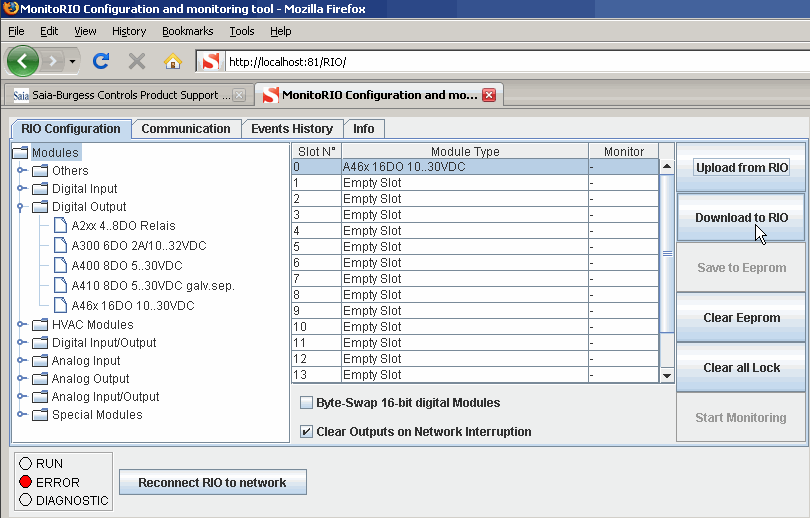
Reason
The reason for this behaviour is that WebConnect 2.x does cash the content of the page by default. The refreshing method in the Web connect settings, section "setting webconnect" is set default to "Cache fill once".
Solution
- If it is possible, just update the SBC.Net WebConnect to version 2.0.16.4 or newer (please contact your local SBC support for the latest version). Starting with this version, the pages are never cached, if the connection type is "RIO".
- In case SBC.Net WebConnect older than version 2.0.16.4 is used, change the WebConnect Caching strategy from "Fill Once" to "Don't cache pages from the PCD".
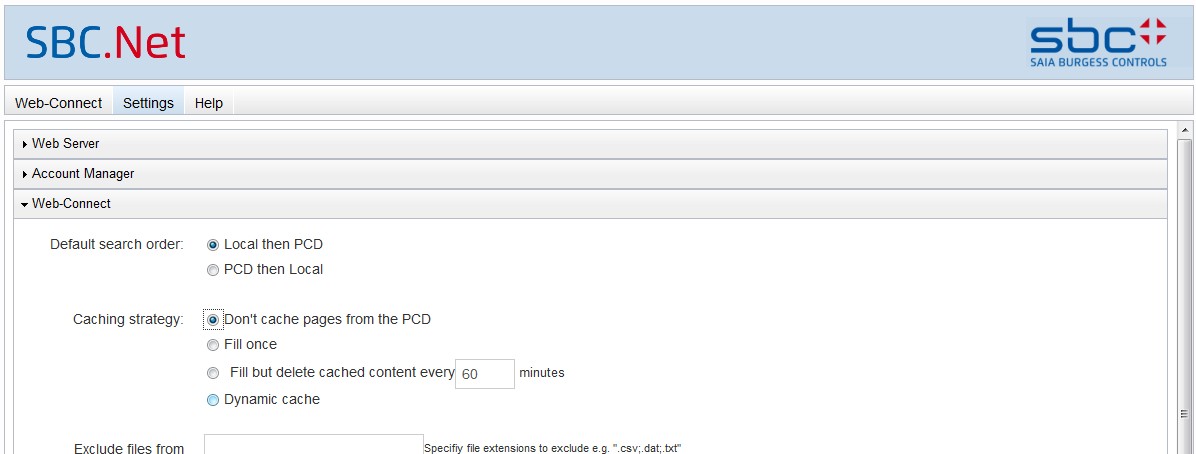
Categories
PCD3 / Txxx
WebConnect
Last update: 26.05.2015 19:31
First release: 25.06.2008 13:15
Views: 4818
