How does an FBox create Application Symbols (A-symbols)?
FAQ #100518
In some cases FBoxes have to provide "Application Symbols" (A-symbol, such as A.HVC.FBoxName.Error). These symbols will be available (but not modifiable) in the "System" tab of the Symbol Editor. This FAQ describes the introducion of A-symbols for FBox developers.
How can an FBox that provides A-symbols be created?
(In order to create such FBoxes, the FBox Builder "advanced version" is needed...)
As the FBox name (defined in the "FBox properties..." window in Fupla) is usually used for the creation of the symbol, the creation should be depending on the presence of this name. This is checked with the directive $IFNB (IF Not Blank). If this is the case, the group for the symbol will be generated. the first two levels of this group must be "A.MacroPrefixProvidedBySBC." followed by the name of the FBox (will be provided by the Fupla programmer).
Below an example:
| $IFNB <name> | ; If "name" is not blank... | ||
| $GROUP A.TCS__.name | ; Creat group A.YourMacroPrefix.FBoxName | ||
| ShownFlag | EQU | stc_ADJ | ; Comment shown in the Symbol Editor |
| PUBL | ShownFlag | ; Make the symbol public | |
| $ENDGROUP | ; End of the A-group | ||
| $ENDIF |
The parameter “Accept name” (General tab in the workspace in the FBox Builder) must be set to “User defined” and not to “Optional”.
As result the following A-symbol will be introduced if the FBox is placed in a Fupla file and the name FirstBox is entered in the FBox Properties window: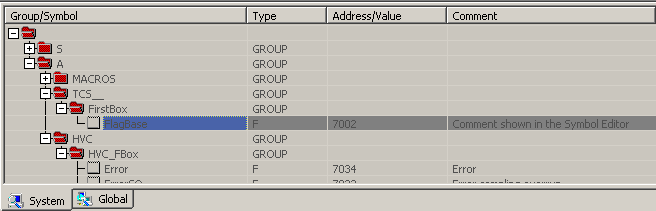
Note regarding A- and S-symbols
In this example an existing static parameter (stc_ADJ) is given the name A.TCS__.FBoxName.ShownFlag. For your FBox you have to use your macro prefix instead of TCS__ (reserved for the Techincal Customer Support) or e.g. HVC (reserved for the Heavac library). The underscores of your prefix must be present in any case.
S-symbols ar always defined by PG5 and mustn't be generated by third-party developers.
Categories
PG5 2.0 / FBox Builder
Last update: 01.06.2015 08:45
First release: 31.01.2006 14:50
Views: 2820
