Why does the error message "Unresolved Externals" appear on build with RIO configuration
FAQ #100451
Unfortunately clicking on the error messages doesn't open the page where the problem is.
Problem Unresolved Externals:
When building a project with RIO configuration the following error message appears:
_SFUPCOMM.Channel1._MEDIA in module 1_slave.obj
f_riodiag in module 1_slave.obj
txt_rio in module 1_slave.obj
_SFUPCOMM.Channel1._RCOMMON in module 1_slave.obj
r_riodiag in module 1_slave.obj
_SFUPCOMM.Channel1._ADDR in module 1_slave.obj
r_riodst in module 1_slave.obj
_SFUPCOMM.Channel1._STATION in module 1_slave.obj
Reason
The reason is, that the RIO File is not correctly configured. The corresponding CPU is maybe not selected. If the project was created in PG5 1.4 and afterwards imported in PG5 2.0 the path is not adapted and therefore this error message often appears after the conversion to PG5 2.0
Solution
Open the RIO configurator and click on the master. Choose the associated CPU file (Existing CPU)
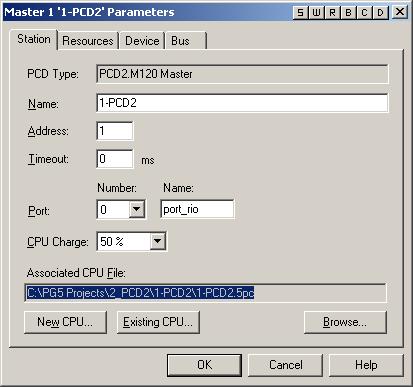
Make a rebuild. The error messages will disappear.
Categories
PG5 1.x
PG5 2.0
Last update: 30.05.2015 14:15
First release: 26.09.2005 08:24
Views: 2025
