The default standby mode "DTMF+PGU" doesn't work properly
FAQ #100437
The modem library offers the possibility to use the modem for an online connection and alternatively for giving commands using DTMF. In this case the PCD has to decide whether the incoming call is a data call (for an online connection) or a voice call (for the DTMF driver). The switching between those call types may cause some problems, depending on the quality of the signal that is transmitted (sent) by the calling modem.
Symptom
If the modem default standby mode in the Modem 14 FBox is set to "DTMF+PGU", no online connection is possible any more. Instead, the PCD does activate the DTMF driver also when trying to go online with PG5.
Reason
In versions of the modem library delivered before PG5 1.3.120, the decision for the switching was made based on a carrier frequency transmitted by the modem.
This method seems to be depending on varoius influences such as the level of the carrier frequency of both of the involved modems, line quality etc.
Solution
Since the old method failed in some cases, a new option was introduced:
Instead of configuring the default modem mode for a voice call (and then listening for a data carrier frequency), the default mode can be switched to data mode (and after a timeout, the mode will be switched to voice for the dtmf driver).
This new mode is activated by entering an "Additional Build Option" in the Software settings of the CPU in the PG5 project: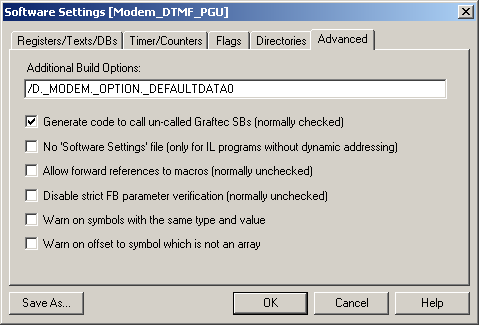
The string to be entered is:
/D._MODEM._OPTION._DEFAULTDATA0
In this example the modem channel is Port 0 (DEFAULTDATA0). If an other channel is used the string has to be adapted. For Port 1 (DEFAULTDATA1)
Important: Since the PGU Mode is now forced, the modem will automaticaly make a PGU connection after 10sec. if the DTMF Mode is not forced. To force the DTMF mode enter *# while this 10sec. Otherwise no DTMF commandes are accepted.
Categories
PCD2 / Txxx
Local FAQ Deutschland / Modem library
Last update: 25.05.2015 05:08
First release: 09.09.2005 07:08
Views: 3193
