Why can't I connect a PCD over Ethernet after replacing its Ethernet module?
FAQ #100156
After an Ethernet module has been replaced (and the IP address remained the same), it is often not possible connecting to the according PCD. The reason is that the PC "remembers" the old MAC address (which is different on every Ethernet module) and tries to connect to the old MAC address.
Symptom
After exchanging a PCD7.F65x or a PCD with Ethernet port, the communication between PC and PCD doesn't work any more. The same phenomenon can also be observed if the PCD is connected via a router (which also has a table where all IP addresses are listed together with its MAC address).
Reason
IP stations do address each other over its MAC address and not over its IP address. The first time a telegram is sent to a IP address, an ARP (address resolution protocol) telegram is sent which queries the MAC address for the relevant IP address. The destination station will then respond with its own MAC address (which will be stored by the originator of the telegram). After the MAC address has been received once, it will be stored on the originator for future use.
If the MAC address of a device changes, but the IP address remains the same, the originator of the communication (or a router or a switch in-between) needs to refresh its MAC table!
Solution
To make the PC aware of the new MAC address, the PC needs to delete the MAC entry of the according IP address (for that it qureies it again for the next telegram). This is done automatically by the PC but takes some time.
To force a refresh of the MAC entry of an IP addres, the MAC adress of the concerned IP address in the local PC cache has to be deleted by using the arp command in the Windows Command Prompt. This can be done with the command "arp -d Entry_To_Delete":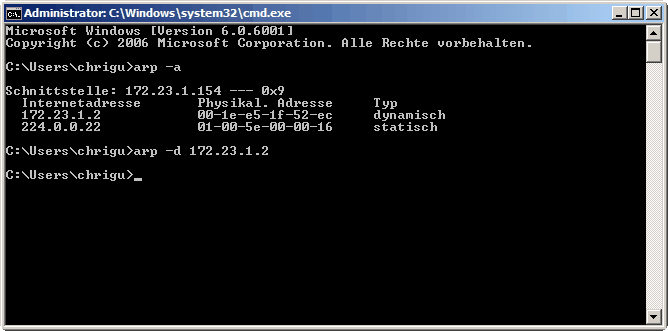
The command prompt (screenshot above) can be launched from the Windws Start menu; Select "Execute" and type "cmd".
Short discription of useful ARP commands
- arp -a display the contents of the local cache
- arp -d claer all contents of the correspond IP- Adress
- ARP /? display all possible parameter of ARP-Command
Remark
In case there are routers and switches in-between the PC and the PCD, also their cache needs to be deleted. This can be done by restarting the device.
Categories
PCD1
PCD2
PCD3
Communication / Ether-S-Bus
Last update: 28.05.2015 13:06
First release: 21.06.2004 13:05
Views: 16348
