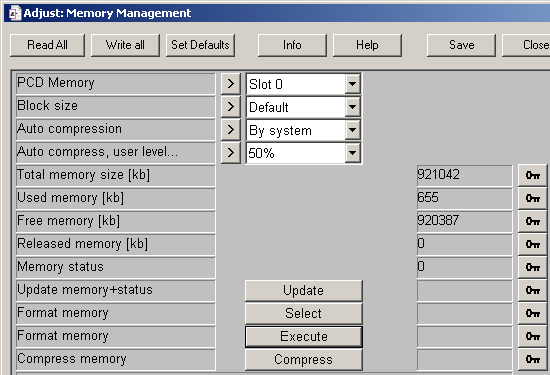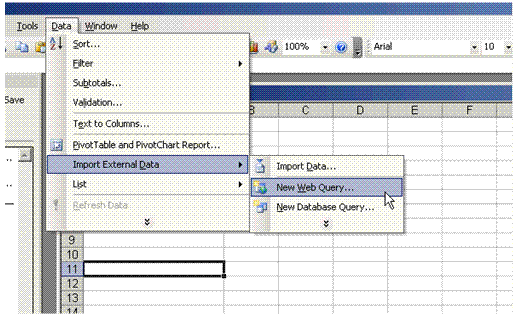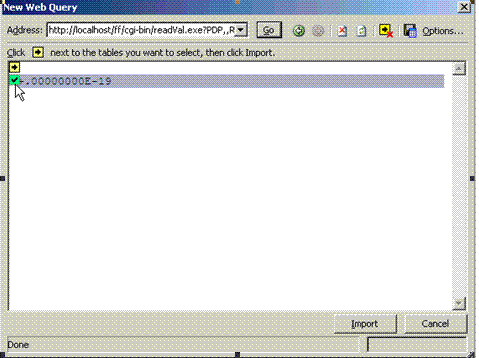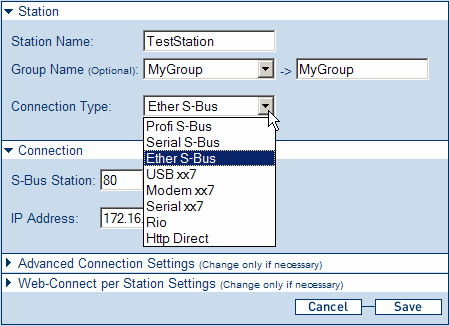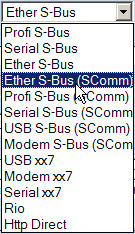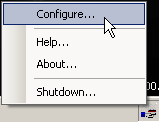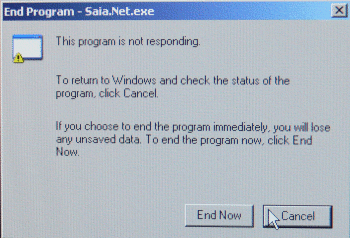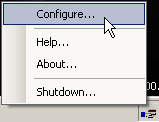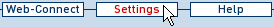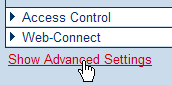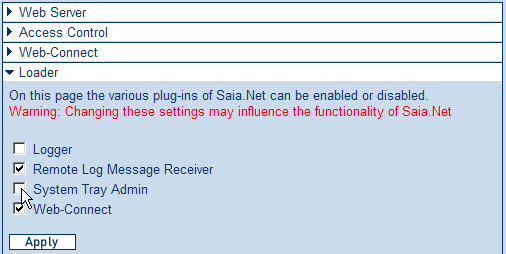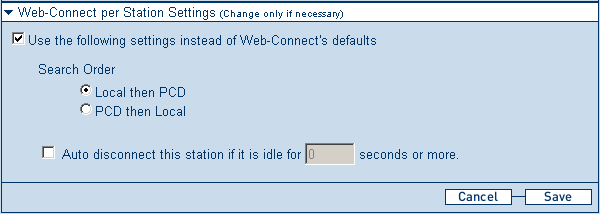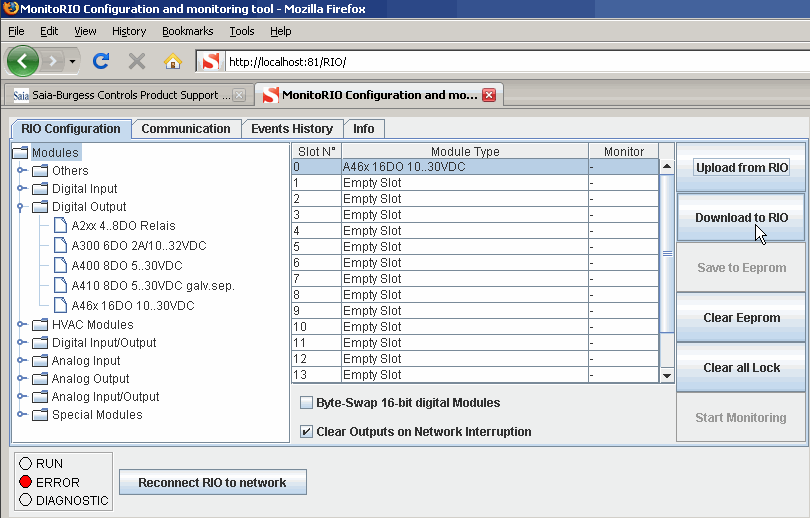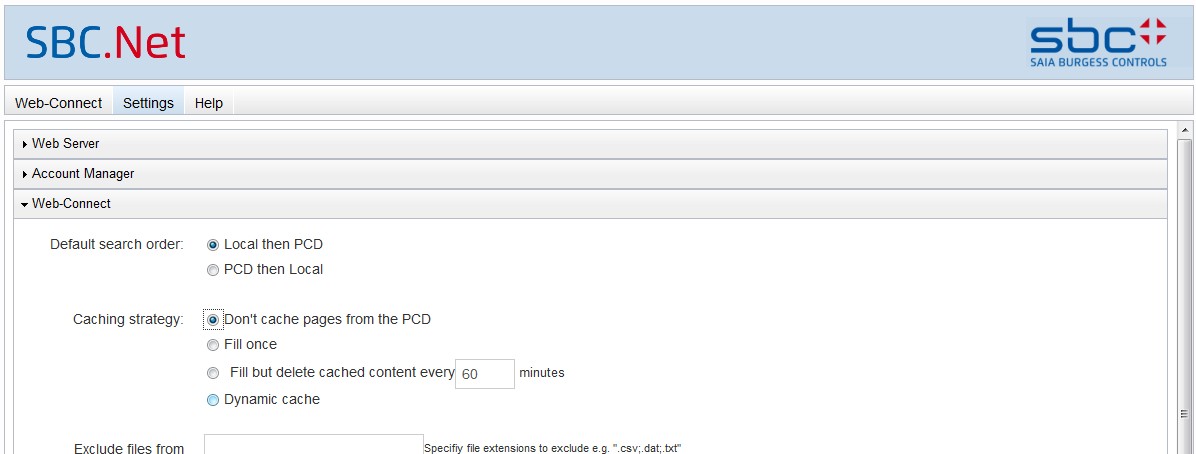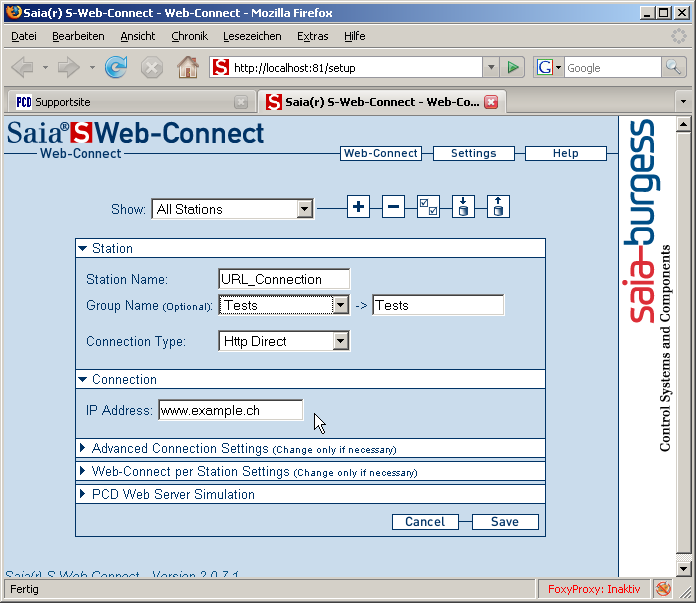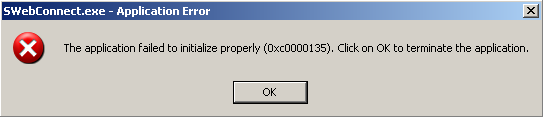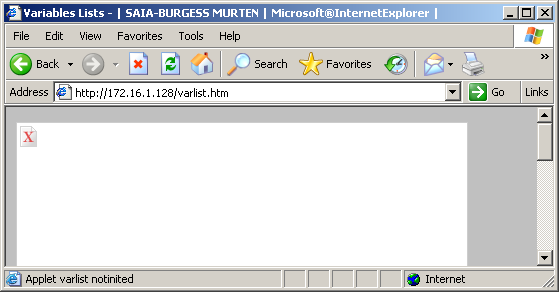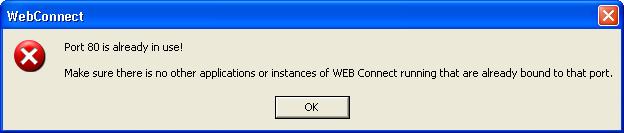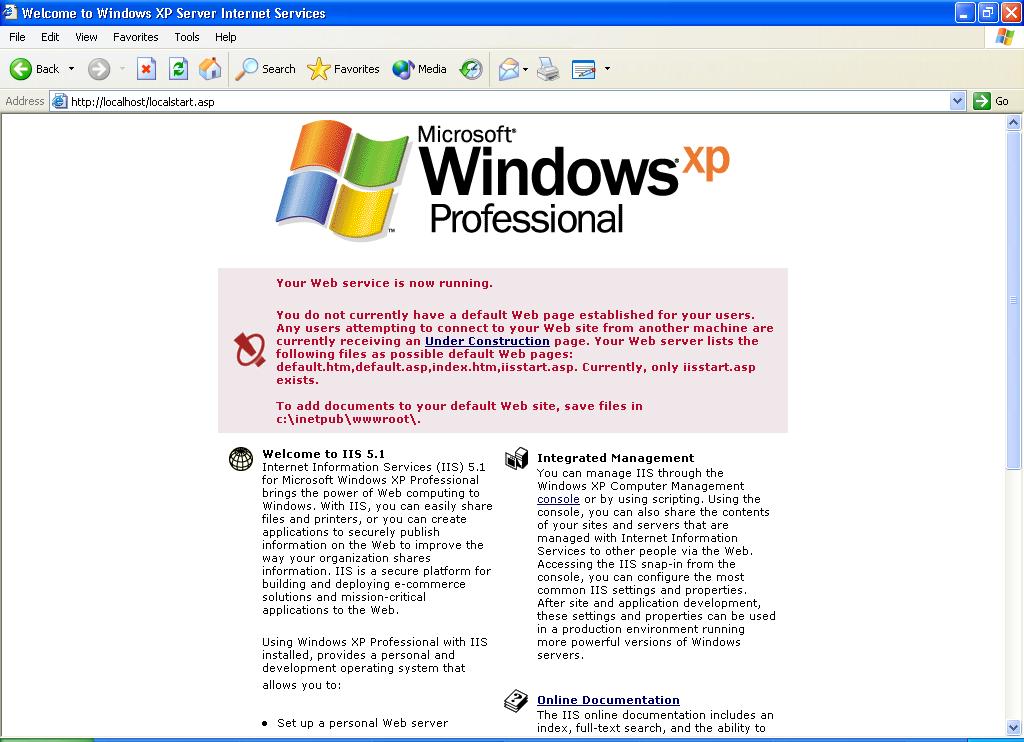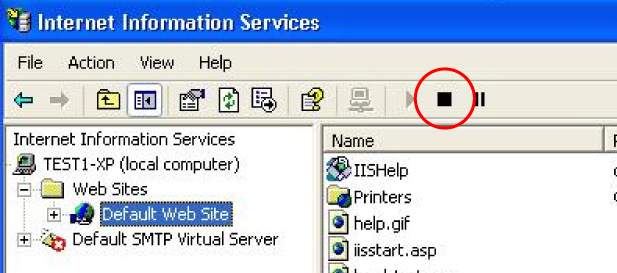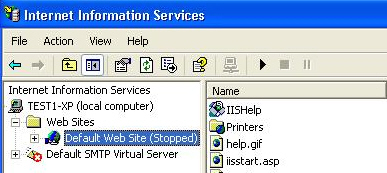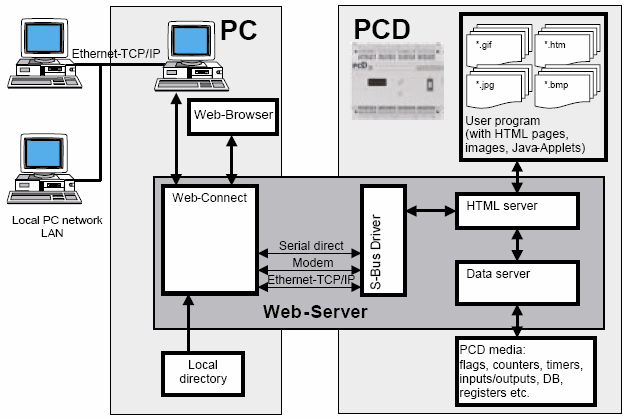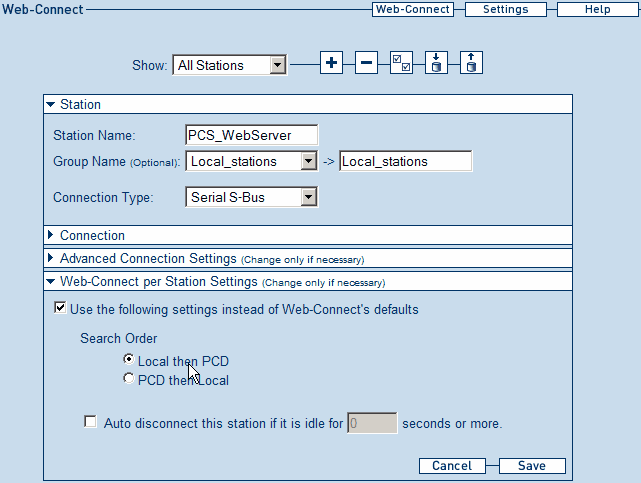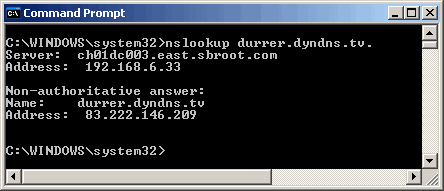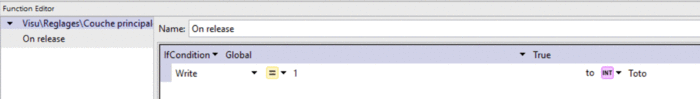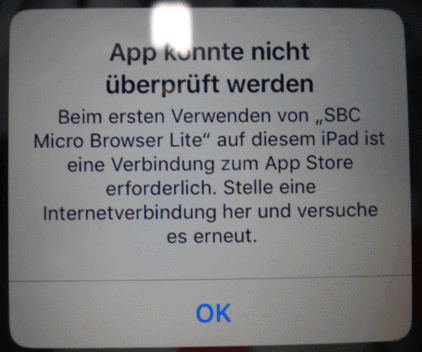The requested software / document is no longer marketed by Saia-Burgess Controls AG and without technical support. It is an older software version which can be operated only on certain now no longer commercially available products.
-
SBC.Net Web-Connect
-

SBC S-Web (Webserver Classic/PG5)
SBC.Net Web Connect (for Classic and xx7 systems)
Web-Connect Software (no licence fees, distributable without restrictions). This software is also available on the Saia Controls Suite CD (PG5 2.1 CD).
This new version contains the following new functionalities: Reverse HTTP, Mail interface, Web FTP server and Web FTP.
Beside those new functionalities, the configuration interface, based on the web, has been updated in order to run under the standard web browser.
For Windows XP users: Please note that the Web-Connect software requires the Microsoft .Net Framework 4.0.
Webserver xx7/Step7
Demo Version of the xx7 Web Server PCD8.C750
| Software | Demo Version of the xx7 Web Server PCD8.C750 |
Web-Builder, Web-Connect, examples. Limitation of the demonstration version: Web-Builder does only allow to convert 2 HTML pages
| EN |
|

|
.zip | 7.52 MB | Download |
Web-Server xx7
WebConnect
- File written to the file system by the PCD can’t be accessed with HTTP protocol (FAQ #101686)
- How to include values in Excel from a PCD with CGI commands? (FAQ #101574)
- How many web-clients can be connected at the same time to the S-Web Server over Ether-S-Bus? (FAQ #101431)
- Why are the values not displayed on the webpage when connecting over modem with Webconnect (FAQ #101430)
- Why can't my WebConnect find the SComm driver? (FAQ #101127)
- Where does SBC.Net WebConnect store its configuration? (FAQ #101126)
- Why does WebConnect not close automatically when shutting down the PC? (FAQ #101125)
- Why is my start-page not displayed in the browser when using SWebConnect? (FAQ #101018)
- How to connect a PCD behind an (A)DSL router? (FAQ #101007)
- How can I handle, let's say, 'unlimited' numbers of connections to the S-Web server? (FAQ #100982)
- Why can't I download an I/O configuration to a PCD3.T760? (FAQ #100971)
- Not possible to install PG5 1.4 on a PC with Windows 7 or on a PC on general (FAQ #100969)
- Is it possible to have subfolders in the Webpages folder for Webconnect? (FAQ #100961)
- Information’s about TAPI modem settings on PG5. (FAQ #100891)
- Can I enter an IP address as URL in Web-Connect? (FAQ #100867)
- How to close a connection of S-Web-Connect? (FAQ #100822)
- Why are the configured stations in SWebConnect on a Win CE panel not saved (FAQ #100758)
- Why does the S-WebConnect not start? (FAQ #100736)
- Why is the "variables list" not working when online using a http-direct connection? (FAQ #100725)
- Can a WebConnect connection over modem be forced to disconnect after a certain time? (FAQ #100572)
- How to hang up a modem connection in a S-Web editor project (FAQ #100566)
- The variables are not visible on the Webpages: "No message" is displayed instead of the value! (FAQ #100561)
- PG5 controls suite on a linux system (FAQ #100426)
- May I change the port number for requests via WebConnect? (FAQ #100347)
- Which Java(TM) Virtual Machine is recommended for the use with the Monitorio? (FAQ #100293)
- File names containing space characters do cause problems (e.g. "no response") (FAQ #100253)
- Why it's not possible to start the WebConnect SW on my WIN-XP PC? (FAQ #100210)
- What files should be downloaded to the PCD and what files placed in the WebPages folder? (FAQ #100021)
S-Web Technology / ADSL
- Why are the horizontal and vertical lines in web pages created with PG5 2.3.175 and displayed in HTML5 Runtime or TEQ Runtime not displayed horizontally/vertically, but 'skewed' with an offset of one pixel? (FAQ #102055)
- How to set up DynDNS on a router? (FAQ #101197)
- How to know the IP Address of a device addressed with an URL? (FAQ #101064)
- How to connect a PCD behind an (A)DSL router? (FAQ #101007)
- How I have to configure my ADSL router? (FAQ #100454)
- How can I know the TCP/IP address of a public e-mail server? (FAQ #100453)
- Experiences with ADSL Routers (FAQ #100203)
Software (except PG5) / SBC.Net Suite
S-Web Technology / Android- and iPhone Apps
- Why are the horizontal and vertical lines in web pages created with PG5 2.3.175 and displayed in HTML5 Runtime or TEQ Runtime not displayed horizontally/vertically, but 'skewed' with an offset of one pixel? (FAQ #102055)
- On PG5 2.3.192 projects, why the Web-Editor login macro does not work well if the web page is displayed on SBC Microbrowser Web-Panels or Windows Microbrowser App? (FAQ #102053)
- Why does suddenly the Microbrowser-App on my iOS Apple device or Android device not work anymore, error message ‘unable to Verify App’ is shown on the device? (FAQ #102023)
- Why after a update of the Microbrowser Android app to the version 2.0.0_4 the error message 'file not found' is shown? (FAQ #101918)
- Is it possible to increase the Heap size for the SBC Micro Browser App for Android smartphones/tablet? (FAQ #101851)
- Is there an Android application to display S-Web editor projects on Android devices? (FAQ #101794)
- Why can't I see the content of the PCD WebServer on my Android- or iPhone App? (FAQ #101777)