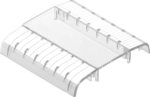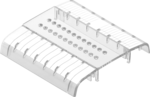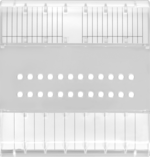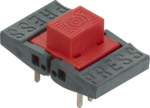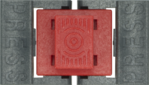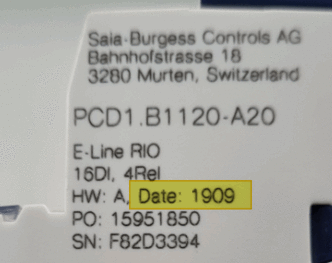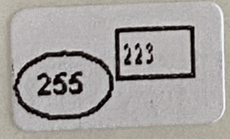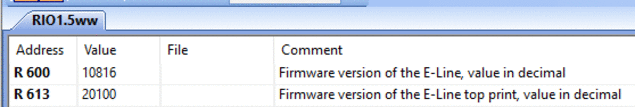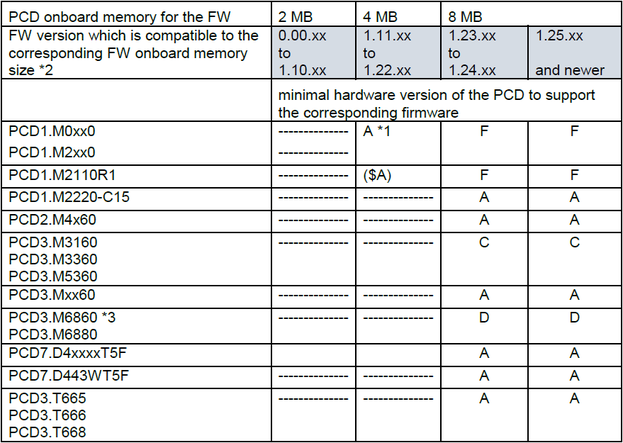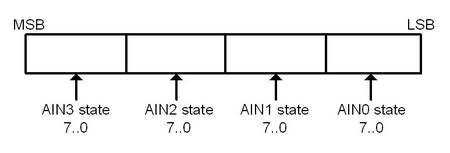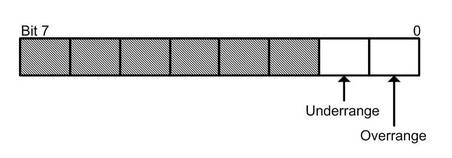E-Line digital input module
Status LED for inputs
Supply 24 VDC
12 digital inputs 24VDC (Source operating)
1 interface RS-485 (S-Bus and Modbus)
Bridge connectors for power supply and communication to connect to next RIO module
Documentation
System Catalogue : E-Line
| Extract | 26-215_A0160 | System Catalogue : E-Line |
Remote E-Line IOs L-Series
| Flyer | PP31-018 | Remote E-Line IOs L-Series |
Remote E-Line IOs S-Series
| Flyer | PP31-055 | Remote E-Line IOs S-Series |
PCD1.E1000-A10 E-Lines S-Serie RIO 12DI
| Datasheet | PP31-149 | PCD1.E1000-A10 E-Lines S-Serie RIO 12DI |
The E-Line S-Series RIO modules are controlled via RS-485 from a S-Bus or Modbus master and enable decentralised automation using industrial quality components.
The data point mix is specifically designed for applications in the HVAC sector.
| ENG08 |

|
1.25 MB | Download | ||
| FRA08 |

|
1.28 MB | Download | ||
| GER08 |

|
1.27 MB | Download | ||
| ITA08 |

|
1.26 MB | Download |
Template for labels for the E-Line RIO coverset
| Presentation | E-Line RIO coverset | Template for labels for the E-Line RIO coverset |

|
.pptx | 0.40 MB | Download |
Pictures - PCD1.E1000-A10
| Info | 800 × 800 pixel | Pictures - PCD1.E1000-A10 |
Pictures - PCD1.K0206-005
| Info | 800 × 800 pixel | Pictures - PCD1.K0206-005 |
Pictures - PCD1.K0206-025
| Info | 800 × 800 pixel | Pictures - PCD1.K0206-025 |
Pictures - bridge connector
| Info | 800 × 800 pixel | Pictures - bridge connector |
Web-templates for Web-Editor8
Web-8 Templates for E-Line RIO Modules
| Software | Web-8 Templates for E-Line RIO Modules |
Web-Editor 8 templates for PG5 2.1 for the following modules:
- PCD1.B1000
- PCD1.B1010
- PCD1.B1020
- PCD1.G5000
- PCD1.G5010
- PCD1.G5020
To import the files in to the Web-Editor8, do open the Web-Editor8 and do click with the right mouse key to the "Librarires" window of the the Web-Edior8 and select the point "Import" and browse to the location where you have stored the zip files.
After the import the templates are available in the menu "E-Line, RIO"
| 1.0.17 |

|
.zip | 0.14 MB | Download |
E-Line configuration App
The E-Line App does allow to configure the communication protocol on the RS485 of the E-Line RIO’s (S-Bus or Modbus) the baudrate and the parity and stop bit as the station number of the E-Line RIO device.
The E-Line App does run on PC’s with Windows 7 and Windows 10 operation systems.
USB connection to the PCD1 E-Line RIO’s is required.
E-Line RIO configuration App
| Software | PG5 2.3.196 | E-Line RIO configuration App |
The E-Line App does allow to configure the communication protocol on the RS485 of the E-Line RIO’s (S-Bus or Modbus) the baudrate and the parity and stop bit as the station number of the E-Line RIO device.
The E-Line App does run on PC’s with Windows 7, Windows 10 and Windows 11 (32/64 - Bit) operation systems.
USB connection to the PCD1 E-Line RIO’s is required.
| PG5 2.3.196 |

|
.zip | 24.44 MB | Download |
Minimal Firmware configuration
The minimum Firmware for the head station is 1.24.25
PCD1 E-Line firmware used in production
Firmware used in production PCD1.E-Line programmable modules and RIO I/O modules
| Firmware Package | 1.04.24/1.08.06/1.08.13 | Firmware used in production PCD1.E-Line programmable modules and RIO I/O modules |
This firmware is used in the PCD production and the PCD1 E-Line programmable modules and RIO I/O modules L-Series and S-Seires are shipped with this firmware.
The programmable I/O modules:
FW 1.04.24
PCD1.G1100-C15
PCD1.G360x-C15
PCD1.F2611-C15
PCD1.W5300-C15
The RIO modules L-Series:
FW 1.08.06
PCD1.B1000-A20
PCD1.B1010-A20
PCD1.B1020-A20
PCD1.G5000-A20
PCD1.G5010-A20
PCD1.G5020-A20
The RIO modules S-Series:
FW 1.08.13
PCD1.A1000-A20
PCD1.A2000-A20
PCD1.B5000-A20
PCD1.B5010-A20
PCD1.E1000-A20
PCD1.G2000-A20
PCD1.G2100-A20
PCD1.G2200-A20
PCD1.W5200-A20
| 1.04.24/1.08.06/1.08.13 |

|
.zip | 0.57 MB | Download |
Good to know
PG5 2.1.410 or later is to be used for working with the PCD1 E-Line
PCD1 / E-Line
- How to copy csv-Files and Webeditorproject files which are stored on the Intflash of a PCD, if you are replacing an internal micro-SD memory card which is used on the circuit board of the PCD? (FAQ #102069)
- What is stored on the micro-SD memory card which is used on the circuit board of the PCD? (FAQ #102068)
- New firmware 1.08.16 for PCD1 E-Line Rio's (FAQ #102061)
- Is it possible to know the firmware version of the Top Print of the PCD1 E-Line RIOs? (FAQ #102059)
- What are the differences between the COSinus firmwares FW 1.28.11 and FW 1.28.51? (FAQ #102058)
- Why the RS-485 S-Bus communication between the PCD master and the slave does fail sometime, if FW 1.28.20…1.28.33 is used? (FAQ #102026)
- What are the differences between the COSinus firmwares FW 1.28.11 and FW 1.28.51? (FAQ #102010)
- PG5 2.1 and 2.2 with E-Line S-Bus communication library < 1.2.110, why the S-Bus communication on the master PCD stops either after a certain time? (FAQ #102009)
- PG5 2.1 and PG5 2.2 with S-Bus communication library 2.7.370, why the S-Bus communication on the master PCD stops either after a certain time or after the download of the program? (FAQ #102008)
- No Refresh from State of I/O's from E-Line Rio- Moduls after Fbox Update (FAQ #102001)
- What is the meaning of E-Line RIO – Leds & status specifications (FAQ #101998)
- What are the differences between E-Line firmwares FW 1.04.07 and 1.08.06? (FAQ #101990)