The requested software / document is no longer marketed by Saia-Burgess Controls AG and without technical support. It is an older software version which can be operated only on certain now no longer commercially available products.
Version overview
Patch 1 for PG5 2.2.235
- This version does not include a complete installation package of PG5 2.2.235 and must be installed over PG5 2.2.235
- Before installing the patch files, make sure that you have installed PG5 2.2.235
- This patch of the PG5 contains important corrections for PG5 2.2.235 and S-Web Editor 8 included in PG5 2.2.235
Installation:
- For PG5:
Unzip of the file and copy the files on the corresponding directories analogous to the directory structure in the zip file
c:\Program Files (x86)\SBC\PG5 V2.2.235\
c:\Program Files (x86)\SBC\PG5 V2.2.235\BACnet\Preset\
c:\Program Files (x86)\SBC\PG5 V2.2.235\BACnet\Preset2014\
c:\Program Files (x86)\SBC\PG5 V2.2.235\DeviceTemplates\
- For S-Web Editor 8
Executing the seutp file install the S-Web Editor 8, version 8.3.2.32 on the directory
c:\Program Files (x86)\SBC\PG5 V2.2.235\WebEditor8\
Moduls included in the Patch 1 for PG5 2.2.235:
- SaiaConf52.dll; Version 2.2.235.1
- Sload52.dll; Version 2.2.235.1
- SfupGen52.exe; Version 2.2.235.1
- DDC_Add-On.exe; Version 2.2.235.20555
- DDC_Add-On.saiatext; Date: 02.10.2017, 09:52
- SBACnet_Datatype.dll; Version 2.2.235.20555
- SBACnetConfigurator.exe; Version 2.2.235.20555
- SBACnet_Config_1_14.chm; Date: 20.03.2018, 09:36
- SBACnet_Config.chm; Date: 20.03.2018, 09:36
- SBACnetCompiler.exe; Version 2.2.235.20555
- SBacutils.dll; Version 2.2.235.20555
- SBCompiler.exe; Version 2.2.235.20555
- SBCompiler.chm; Date: 20.03.2018, 09:35
- SBCompiler.exe.config; Date: 26.01.2018, 09:04
- SBACnetConfigurator_1.14.bnp; Date: 25.01.2018, 10:01
- BACnet.5at; Date: 22.01.2018, 13:29
- SBACnetConfigurator.bnp; Date: 27.11.2017, 12:12
- SBACnetConfigurator.exe.config; Date: 19.07.2017, 11:54
- SBACnetConfigurator.xsd; Date: 18.10.2016, 13:30
- All files under BACnet\Preset\Default_xx.bnv; Date: 31.10.2017, 12:38
- All files under \BACnet\Preset2014\Default_xx.bnv; Date: 31.10.2017, 13:23
Important:
- After the installation of the patch files, the settings on the Add-On tool for the BACnet configurator must be adjusted manually as follows:
To do this, open from PG5 Project manager 'Tools, Add-On Tools' and there on the application BACnet configurator, on the section ‘Compiler or Code Generator’ remove the -i from the ‘Compiler command line’:
Old value: <$Filename> -s <$PcdName> -log -i -l
New value: <$Filename> -s <$PcdName> -log -l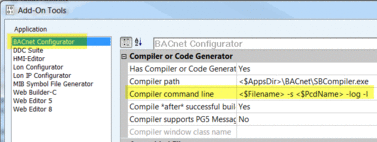
Corrections:
- The following corrections are inlcluded in the Patch 1 for PG5 2.2.235.
Fupla:
- PG5-4522: An FBox output does change if an inverter is placed afterward
BACnet:
- PG5-4605: Allow fault-values and alarm-values to have an empty array of unsigned
- PG5-4512: Allow mapping on Units and Number_Of_States
- PG5-4497: Display SPM progress to prevent error when compilation takes long
Deviceconfigurator:
- PG5-4526: For PCD3.M6880 it’s now possible to select correctly the FW
- PG5-4538: PCD1.G3600, Analog inputs 0..300kOhm, max. possible value is now 300'000
- For old firmware in PCD3.M5x40 PCDs, the Build Option "Extended COB, PB and FB Numbering" option is not forced to 'Yes'
- PG5-4563: 'Upload All' now works for PCD3.M5340
S-Web Editor 8:
- WEBED-1681: Tool tacho, option clockwise must is set by default
- WEBED-1701: Special formats (eg FLT2DECn) are not displayed correctly
- WEBED-1690: Deleting a variable doesn't remove it from the variable list
- WEBED-1703: S-Monitoring templates are not strechable
- WEBED-1725: issue export/import translations including "\n"
- WEBED-1756: Typo in Web Editor 8 Help for counter Overview Template "Conter"
- WEBED-1488: Not possible to select more than one object in the document outline with shift+arrows
- WEBED-1774: Crash when refreshing variables in variable editor, when project contains view-element-ring-references
- WEBED-1801: Language key="LANG_SYMB" wrong value related to language
- WEBED-1803: S-monitoring macros cannot be moved
- WEBED-1805: If Alarm macro is placed in own macro then the translation texts are not created
- WEBED-1813: Template: UserAdmin Typo error
- WEBED-1724: Trendlogs Webeditor unresolved
- WEBED-1182: ComboBoxEntry-widgets do autocomplete, while deleting the value with backspace
- WEBED-1867: HDLog Trending parameter <LocalVariable name="ROFST_NbrCrv_INDCO." value="10" />
- WEBED-1875: Highlight and export multiple .wev page checkboxes problem and exporting templates not correctly displayed
---------------------------------------------------------------------------------------------------------------------------
PG5 2.2.235
- This version does include a complete installation package of PG5 2.2.235
- This version of the PG5 contains important corrections for PG5 2.2.100/2.2.130/2.2.140/2.2.220/2.2.230.
- This version is installed in parallel with the precedent version of Saia PG5® 2.2.1xx
- Projects done with the version PG5 2.2.100/2.2.130/2.2.140/2.2.220/2.2.230 will be fully compatible with this new version.
- Existing projects from PG5 2.2.1xx needs to be imported in in PG5 2.2.2xx
The default location for projects in PG5 2.2.2xx is:
c:\Users\Public\SBC\PG5 V2.2.2xx\Projects\
Default location for PG5 2.2.1xx projects was:
c:\Users\Public\SBC\PG5 V2.2.1xx\Projects\ - Dedicated F-Box libraries used in PG5 2.2.1xx need to be installed again in PG5 2.2.2xx
- Installation:
For the installation, you just have to start the setup.
The installation of this new version will remove the precedent installation of PG5 2.2.100/2.2.130/2.2.140/2.2.220/2.2.230 but the existing project data will not be affected. - It is also possible to install this version on computers that do not have the PG5 2.2.100/2.2.130/2.2.140/2.2.220/2.2.230 installed.
- The user.key file used in PG5 2.2.1xx will be taken over in PG5 2.2.2xx
- The user registration – ‘REGISTRATION.KEY’ from version 2.2 or previous versions is still valid and can be used for the user registration of this version
Windows 10:
- PG5 2.2.235 can be installed and used on Windows 10 operating system.
Windows XP:
- PG5 2.2.235 can't be used on PC's where Windows XP is running.
Improvements/corrections
The following corrections have been done in PG5 2.2.235
Fupla:
- Tuning of the decimal formatting done. Values shown in online probe are now equal for different formats like ‘Dec 0.1 and integer’
- Implement the reset of FBox connection points after hovering another FBox for replacement.
- Several corrections and adaptations in template management as deleting a group deletes now all its templates
- Adding a new FBox does not anymore reset the FBox selector window in its original position
- The Fupla does now correctly indicate the state of Ladder Diagram Elements in online view also after having changed the page
- Rework of the favorites view "Remove" feature. The complete family (group) can now be delete in the favorites tab without any issues.
- Symbol drag and drop works again for Scandinavian characters
BACnet:
- BACnet Configurator structured view-reordering list. The list re-ordering is suppressed for the following forms DeviceObjectPropRefList, DeviceObjectRefList, ExceptionSchedule, ObjectRefList, SpecialEvent, TimeValueList
- BACnet Upload Merge (Rev. 14) changes Change of State Count from writable to read only. Allow property change-of-state-count to be read-only and show time-of-state-count-reset in binary-output
- BACnet Configurator Rev. 14 - allow Proportional Constant in Loop to be mapped
- Add pcd-calendar-master-reference, pcd-calendar-slave-references and pcd-calendar-update-interval to the CA object
- Three extra properties added to the calendar object. Suppress NC class checking when number = 4194303
- BACnet Upload Merge (Rev. 14) update objects correctly. If ObjectShortName is "SC" (scedule), find matching "SC-A", "SC-B" or "SC-M" schedule and modify that instead of incorrectly creating a new object.
- BACnet Client Device Configuration - Flags are stored correctly now
- BACnet Compiler – An error message has been implemented in case the same media address is used in several properties the message will appear
Wiring Check:
- Extra functionality was added to the Wiring Check Tool to locate the right module based on the full name and not only on the short name
- Reconfigured I/O groups of PCD2/3.Bxxx Modules can now be downloaded
Device Configurator:
- Devices writing now the ChkFwVer= value to the .5hw file correctly so that the waring in program download does not appear by mistake.
- PCD3.M3160 is now supporting the 'Ethernet RIO Network'
Symbol Editor:
- Excel export from Symbol Editor is working also with the latest security update from Microsoft ‘Microsoft patch KB4041676’
Web Editor 8:
- Web Editor 8.3.0.844 version from PG5 2.2.230 is included.
No additional correction in Web Editor done
---------------------------------------------------------------------------------------------------------------------------
PG5 2.2.230
- This version does include a complete installation package of PG5 2.2.230
- This version of the PG5 contains important corrections for PG5 2.2.100/2.2.130/2.2.140/2.2.220 and Web Editor 8.
- This version is installed in parallel with the precedent version of Saia PG5® 2.2.1xx
- Projects done with the version PG5 2.2.100/2.2.130/2.2.140/2.2.220 will be fully compatible with this new version.
- Existing projects from PG5 2.2.1xx needs to be imported in in PG5 2.2.2xx
The default location for projects in PG5 2.2.2xx is:
c:\Users\Public\SBC\PG5 V2.2.2xx\Projects\
Default location for PG5 2.2.1xx projects was:
c:\Users\Public\SBC\PG5 V2.2.1xx\Projects\ - Dedicated F-Box libraries used in PG5 2.2.1xx need to be installed again in PG5 2.2.2xx
- Installation:
For the installation, you just have to start the setup.
The installation of this new version will remove the precedent installation of PG5 2.2.100/2.2.130/2.2.140/2.2.220 but the existing project data will not be affected. - It is also possible to install this version on computers that do not have the PG5 2.2.100/2.2.130/2.2.140/2.2.220 installed.
- The user.key file used in PG5 2.2.1xx will be taken over in PG5 2.2.2xx
- The user registration – ‘REGISTRATION.KEY’ from version 2.2 or previous versions is still valid and can be used for the user registration of this version
Windows 10:
- PG5 2.2.230 can be installed and used on Windows 10 operating system.
Windows XP:
- PG5 2.2.230 can't be used on PC's where Windows XP is running.
Improvements/New features
The following new features and improvements have been introduced with PG5 2.2.230
Fupla:
- The memory increase problem in standby mode that was stopping the application has been solved.
- The ‘Properties’ window is now correctly refreshed after the modification of an FBox adjust parameter and the ‘Delete’ key actions are correctly handled.
Symbol Editor:
- When changing the type or the scope of symbol, the new value is now correctly updated.
Project Manager:
- When starting the Project Manager, the last project is automatically opened.
- Problem regarding download with the option ‘Keep existing RAM DB and RAM TEXT data’ has been fixed.
Device Configurator:
- For the PCD7.Dxxx – programmable MB panels, it is possible to put a ‘PCD7.R562’ – BACnet memory module - on the memory slot.
- The PCD web server RAM disk size range has been increase to 192 KB for all PCD-Plus systems.
RIO Network Configurator:
- The memory mapping of the RIO diagnostics on the master device are no more overlapping the memory mapping of the IOs.
BACnet:
- The datalink can be configured in ‘bnt’ files with Rev 14 and also with previous standards.
- The symbol files are correctly generated also with standard older than Rev 14.
- In the EDE-file import, the scaling is no more defined for binary objects.
- Correction in the upload in order to correctly display the BACnet file information in the Project Manager ‘Program Information’ dialog box.
WEB Editor 8:
- Fix a memory leak when building the functions.
- Colors for priorities and groups are now correctly displayed in the Alarming 2 template.
- Renaming of view jumps is now working correctly.
- Corrections in the S-Monitoring Bar template.
- Corrections in the handling of the container offset.
- Fix a stability problem when accessing the PCD variables from the ‘Properties’ view.
FBox libraries:
This version of PG5 will install the following new versions of FBox libraries that have been released since PG5 version 2.2.220:
- ELine V1.2.100
- E-Suite V2 V2.0.120
- S-Fup Base Library V2.7.350
- S-Fup Communication Library V2.7.370
- S-Fup Analog Module Library V2.7.350
---------------------------------------------------------------------------------------------------------------------------
PG5 2.2.220
- This version does include a complete installation package of PG5 2.2.220
- This version of the PG5 contains important corrections for PG5 2.2.100/2.2.130/2.2.140 and Web Editor 8.
- This version is installed in parallel with the precedent version of Saia PG5® 2.2.1xx
- Projects done with the version 2.2.100, PG5 2.2.130 or PG5 2.2.140 will be fully compatible with this new version.
- Existing projects from PG5 2.2.1xx needs to be imported in in PG5 2.2.2xx
The default location for projects in PG5 2.2.2xx is:
c:\Users\Public\SBC\PG5 V2.2.2xx\Projects\
Default location for PG5 2.2.1xx projects was:
c:\Users\Public\SBC\PG5 V2.2.1xx\Projects\ - Dedicated F-Box libraries used in PG5 2.2.1xx need to be installed again in PG5 2.2.2xx
- Installation:
For the installation, you just have to start the setup.
As this package contains the full setup, the installer will install the new version. - It is also possible to install this version on computers that do not have the PG5 V2.2.100 or V2.2.130 installed.
- The user.key file used in PG5 2.2.1xx will be taken over in PG5 2.2.2xx
- The user registration – ‘REGISTRATION.KEY’ from version 2.2 or previous versions is still valid and can be used for the user registration of this version
Windows 10:
- PG5 2.2.220 can be installed and used on Windows 10 operating system.
Windows XP:
- PG5 2.2.220 can't be used on PC's where Windows XP is running.
Improvements/New features
The following new features and improvements have been introduced with PG5 2.2.220
Fupla:
- Display the list of symbols in connector using the ‘Crtl’ + space keys.
- In the ‘Page Navigator’ window, page separator can contain a name.
- Improvements regarding ladder elements in order:
to display the state in online mode,
display missing connections after a build,
reserve more space for showing the symbol name on the top of the elements. - Possibility to add or update comments in the page in online mode.
- Possibility to move probes in the ‘Set Probes’ mode – not only in ‘Select’ mode.
- Several other improvements and corrections.
BACnet Configurator:
- Support for the Rev 14 of the BACnet standards -
BACnet Rev 14 does need a PCD and BACnet firmware 1.28.xx or higher.
BACnet Rev 9 does need a PCD and BACnet firmware <= 1.26.xx. - Possibility to create symbols for the mapping of client property values.
- Possibility to import several EDE files in one go and automatically map client property values to symbols.
Device Configurator:
- Undo/redo in order to handle all actions done in the main, ‘Properties’ and ‘Media Mapping’ views.
- Watchdog status is mapped for the PCD3.Mxx60 and PCD1.M2220-C15 – only available with firmware => 1.28.xx.
Wiring Check Tool:
- Support for the PCD3.M90 IO board.
FBox Builder:
- Possibility to copy/paste in the Parameter Editor.
- Several other improvements and corrections.
Corrections
The following corrections have been done in PG5 2.2.220
WEB Editor 8:
- The issue which caused missing entries in the ‘Properties’ window after selecting a layer is fixed.
- Correction regarding the S-Monitoring template.
- Several other fixes.
FBox libraries:
- This version of PG5 will install the newest versions of FBox libraries that have been released since PG5 version 2.2.130 and 2.2.140.
A complete description is available in the ‘PG5 What’s new’ document (Project Manager, ‘Help’ menu, ‘PG5 What’s New’ or from the 'What's new in PG5 2.2' document.
---------------------------------------------------------------------------------------------------------------------------
PG5 2.2.140
- This version does include a complete installation package of PG5 2.2.140
- This version of the PG5 contains important corrections for PG5 2.2.100/2.2.130 and Web Editor 8.
- PG5 2.2.140 does include the Hotfix 1, 2 and 3 from PG5 2.2.130
- This version does replace the version 2.2.100 or 2.2.130 of Saia PG5®
- Projects done with the version 2.2.100 or PG5 2.2.130 will be fully compatible with this new version.
- Installation:
For the installation, you just have to start the setup.
As this package contains the full setup, the installer will first automatically uninstall the version V2.2.100 or V2.2.130 and then install the new version. - The installation of this new version will remove the precedent installation of PG5 2.2.100 or PG5 2.2.130 but the existing project data will not be affected.
- It is also possible to install this version on computers that do not have the PG5 V2.2.100 or V2.2.130 installed.
Windows 10:
- PG5 2.2.140 can be installed and used on Windows 10 operating system.
Windows XP:
- PG5 2.2.140 can't be used on PC's where Windows XP is running.
Improvements
The following corrections have been done in PG5 2.2.140
Fupla:
- Stability improvements in online mode when changing pages, in edit mode when copying pages and renaming FBoxes, in edit mode when entering directly the media type and address.
- The delete unused symbols feature has been corrected and is working correctly.
- Drag and drop symbol in the ‘Properties’ window is now copying the all symbol definition.
- In copy and paste of a connector, the symbol type is always correctly kept.
- The assignation of the adjust parameters for the Heavac manual FBoxes is now correctly handled.
- Online information are displayed correctly for page number higher than 256.
- Several other fixes.
Symbol Editor:
- Renaming a group name of a symbol array is now correctly handled.
- Some other fixes.
Graftec Editor:
- Correction of a stability problem when activating the ‘Show Non Graftec Sources’ command.
Project Manager:
- The ‘Build Options’ are now correctly handled for the PCD1.M2220-C15 and the E-Line programmable modules.
- Download of user program on E-Line programmable modules is correctly handled and the maximum user program size is verified correctly so that the E-Line module doesn’t stay in reset mode.
Firmware Downloader:
- Firmware update for PCD3.M6860 and PCD3.M6880 are now correctly handled.
- Add more information in the help about the firmware update of the communication modules PCD7.Fxxx and PCD2/3.Fxxx.
BACnet Configurator:
- Analog values can again be mapped.
WEB Editor 8:
- Copy and paste is no more shifting elements’ positions inside of template.
- Correction regarding the event list in order to correctly display the texts.
- Correction regarding the ‘Online Alarming 2’.
- The ‘Layers’ pad selection is now correctly synchronize with the editor's selection.
- Condition order is now correctly displayed under the ‘General’ tab in the ‘Properties’ view.
- Several other fixes.
FBox libraries:
- This version of PG5 will install the newest versions of FBox libraries that have been released since PG5
---------------------------------------------------------------------------------------------------------------------------
PG5 2.2.130
- This version does include a complete installation package of PG5 2.2.130
- This version of the PG5 contains important corrections for PG5 2.2.100 and Web Editor 8.
- This version does replace the version 2.2.100 of Saia PG5®
- Projects done with the version 2.2.100 will be fully compatible with this new version.
- Installation:
For the installation, you just have to start the setup.
As this package contains the full setup, the installer will first automatically uninstall the version V2.2.100 and then install the new version. - The installation of this new version will remove the precedent installation of PG5 2.2.100, but the existing project data will not be affected.
- It is also possible to install this version on computers that do not have the PG5 V2.2.100 installed.
Windows 10:
- PG5 2.2.130 can be installed and used on Windows 10 operating system.
Windows XP:
- PG5 2.2.130 can't be used on PC's where Windows XP is running.
New Features / Improvements
The following features and improvements have been introduced with PG5 2.2.130
Windows Start menu
- In the Windows Start menu, the Saia PG5 version 2.2.130 applications are accessible directly under the folder ‘PG5 Suite V2.2.130’ and no more under the folder ‘Saia Burgess Controls’.
This change has been made in order to be compatible with the Windows 10 start menu that’s accept only one level of folder.
Device configurator:
- PCD3.M3160: Power CPU with 512kByte program memory, 128MByte intflash, USB, Ethernet, 4 IO slots not expandable
- PCD3.M3360: Power CPU with 512kByte program memory, 128MByte intflash, USB, Ethernet, 4 IO slots, expandable up to 64 IO modules.
- PCD3.M5360: Power CPU with 2MByte program memory, 128MByte intflash, USB, Ethernet, RS-232, 4 IO slots, expandable up to 64 IO modules.
Fupla:
- Status indicators of unconnected FBox binary outputs in online mode.
- Probe format of binary connections is automatically defined.
- Double click for defining a new connection from an FBox input/ouput or a connector in selection mode.
- Several corrections in the online mode for indicating the correct states and values.
- Several corrections in the handling of adjust parameters.
- Possibility to connect register float to register input of an FBox.
- Various other corrections.
Web templates and Web Editor 8:
- New templates for the E-Line RIO modules.
- Various corrections in the web templates for user management and trending and also in the Web Editor 8.
Wiring Check Tool:
- Support for the 3 new PCD3 power CPU.
- Support for the PCD1.M2220-C15 E-Line CPU.
- Support for the programmable E-Line modules – PCD1.F2611-15, PCD1.G1100-C15, PCD1.G3600-C15, PCD1.G3601-C15, PCD1.W5300-C15.
- Various corrections.
A complete description is available in the ‘PG5 What’s new’ document (Project Manager, ‘Help’ menu, ‘PG5 What’s New’
---------------------------------------------------------------------------------------------------------------------------
PG5 2.2.100
- This version does include a complete installation package of PG5 2.2.100
- Projects done with the version 2.1.300/310/311/400/410/420/430 will be fully compatible with this new version.
- This version does not replace the version 2.1.xxx of Saia PG5® and does not uninstall older PG5 2.1.xxx versions
- Installation:
For the installation, you just have to start the setup. - It is also possible to install this version on computers that do not have the PG5 V2.1.300/310/311/400/410/420/430 installed.
Windows 10:
- PG5 2.2.100 can be installed and used on Windows 10 operating system.
Windows XP:
- PG5 2.2.100 can't be used on PC's where Windows XP is running.
---------------------------------------------------------------------------------------------------------------------------
