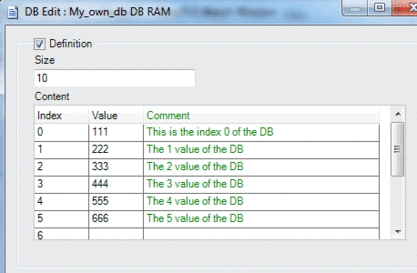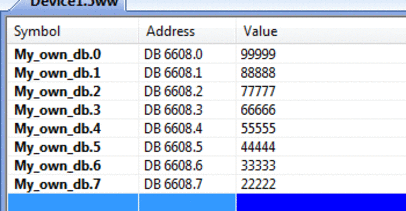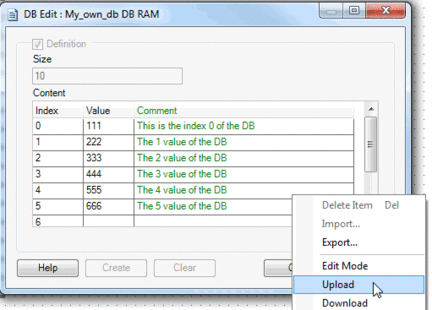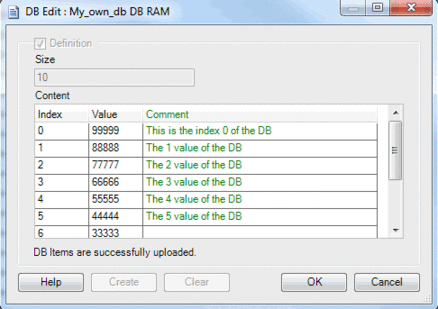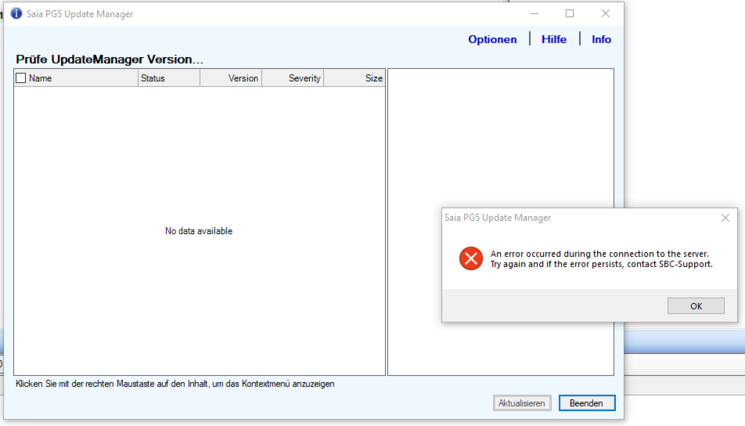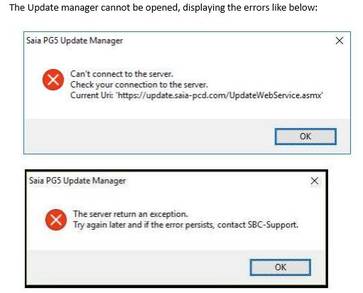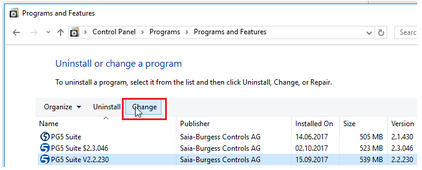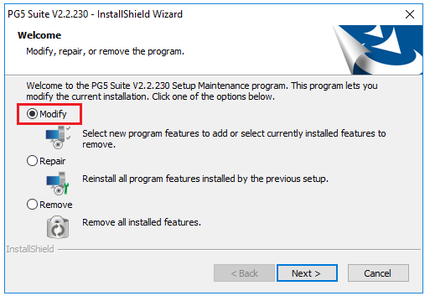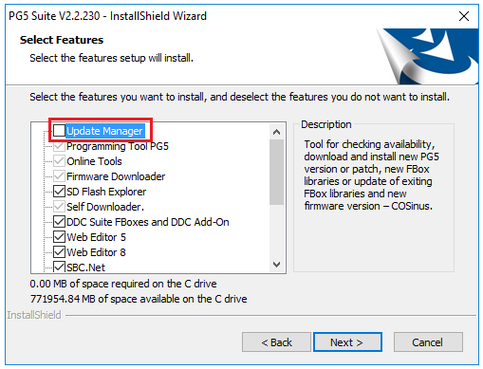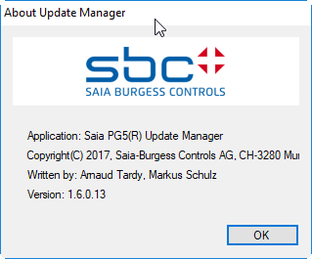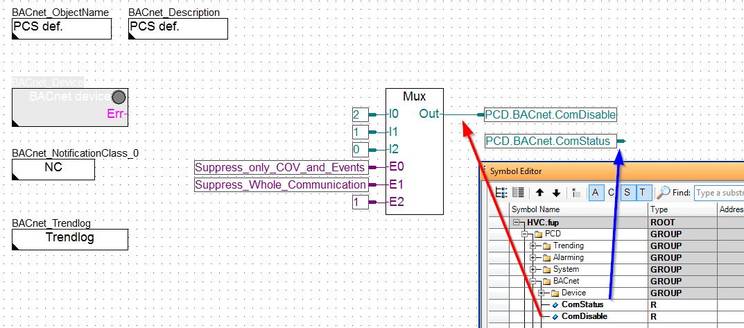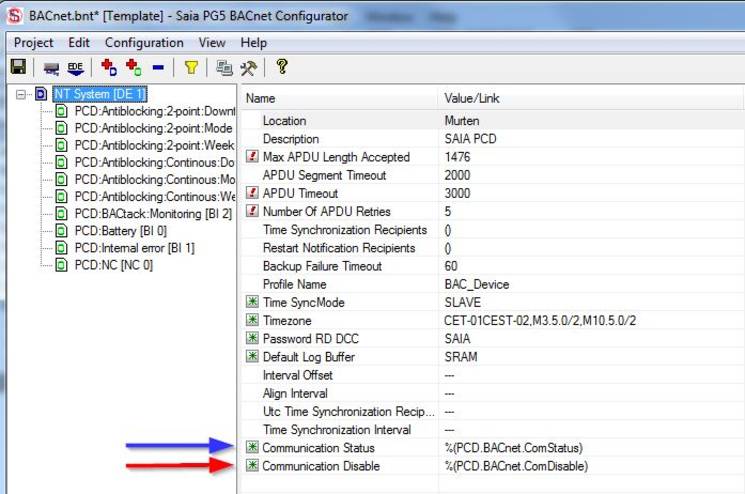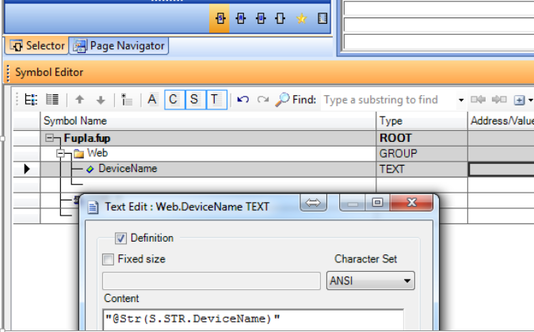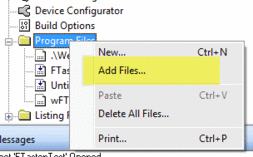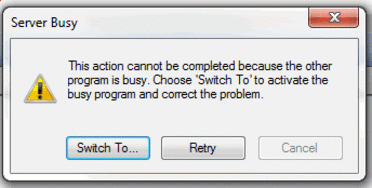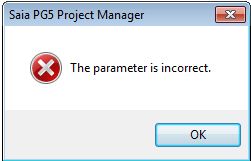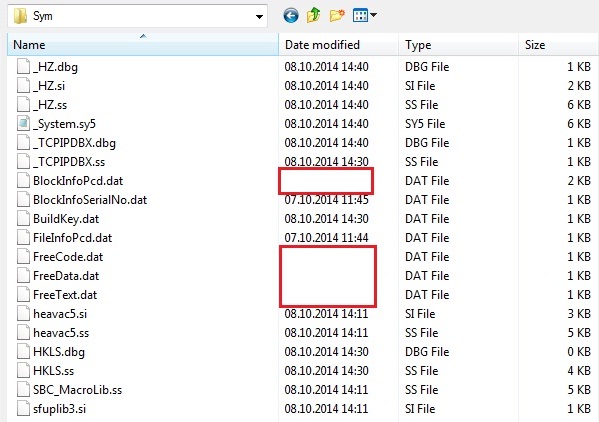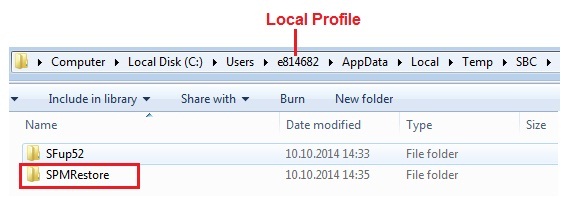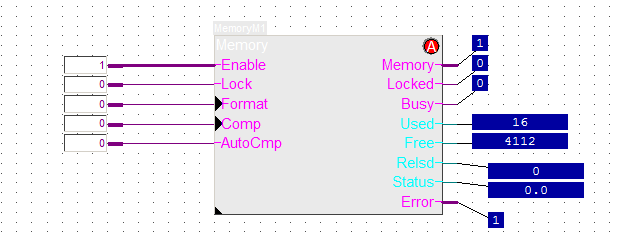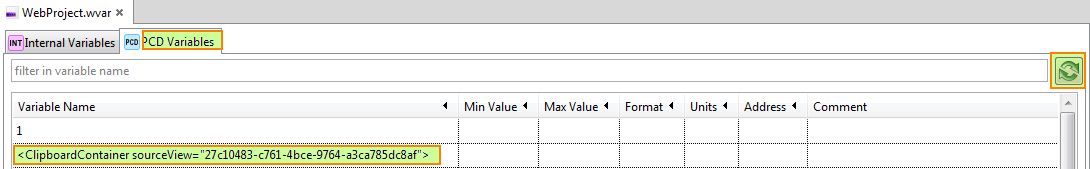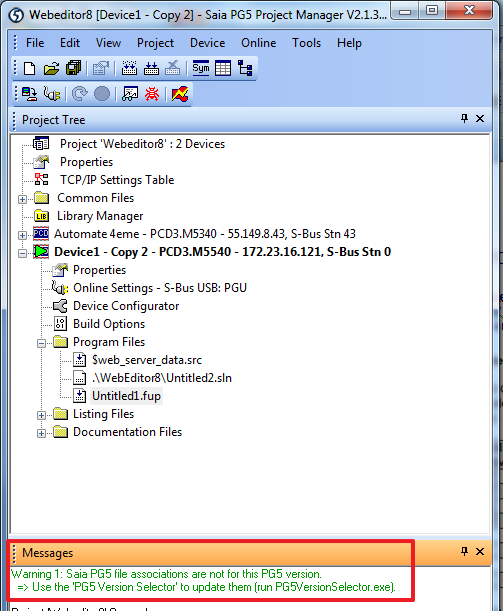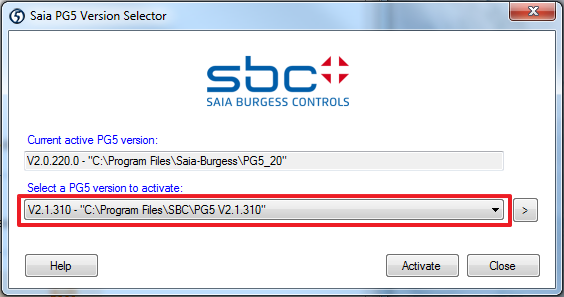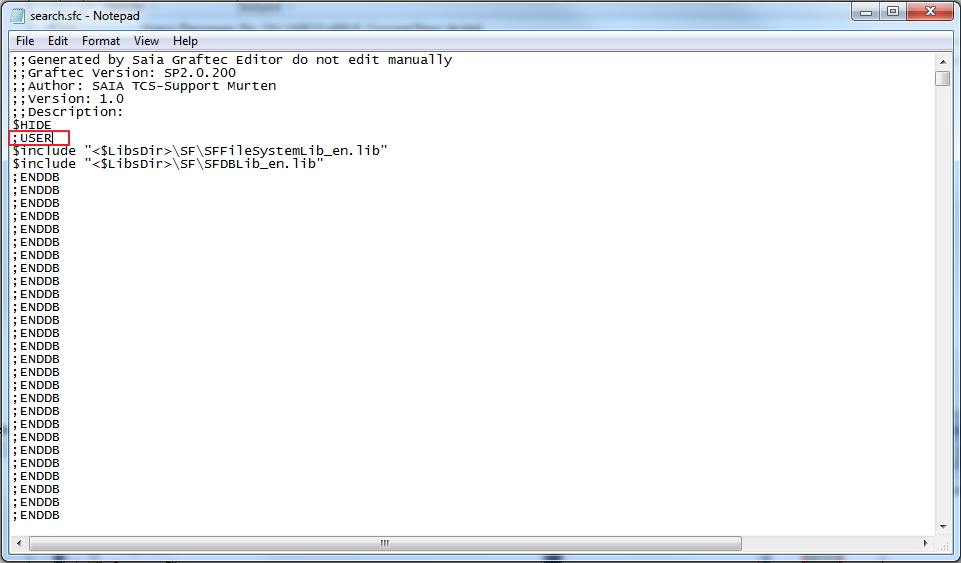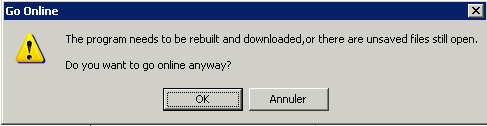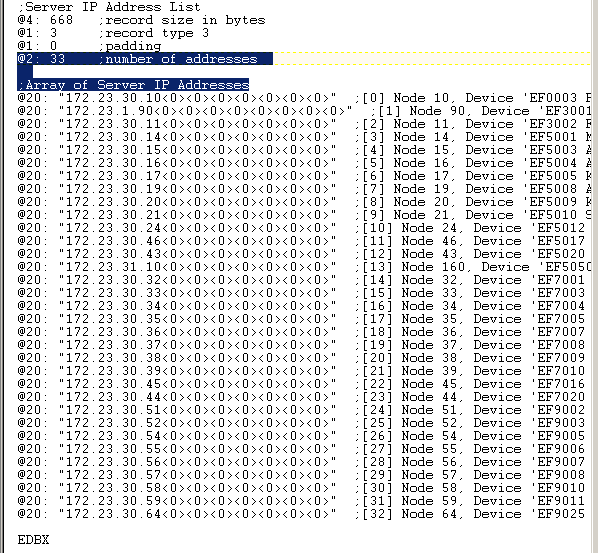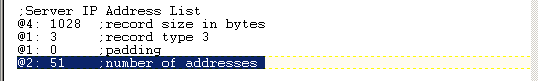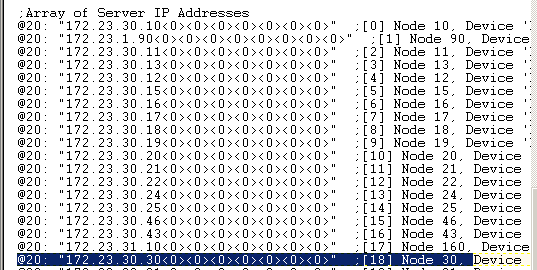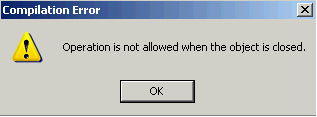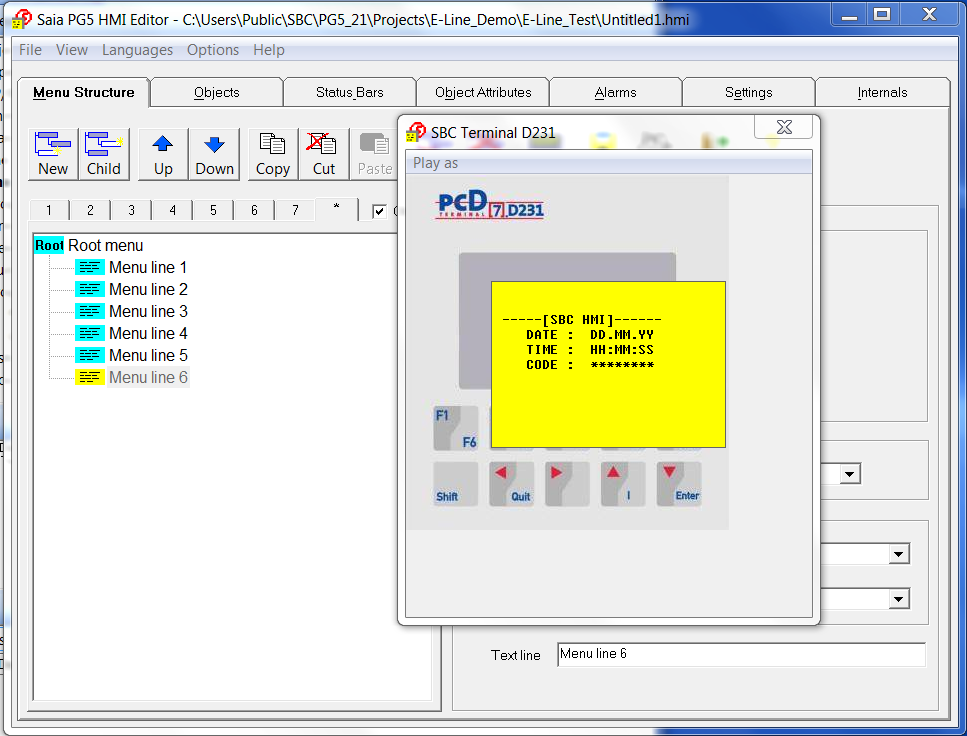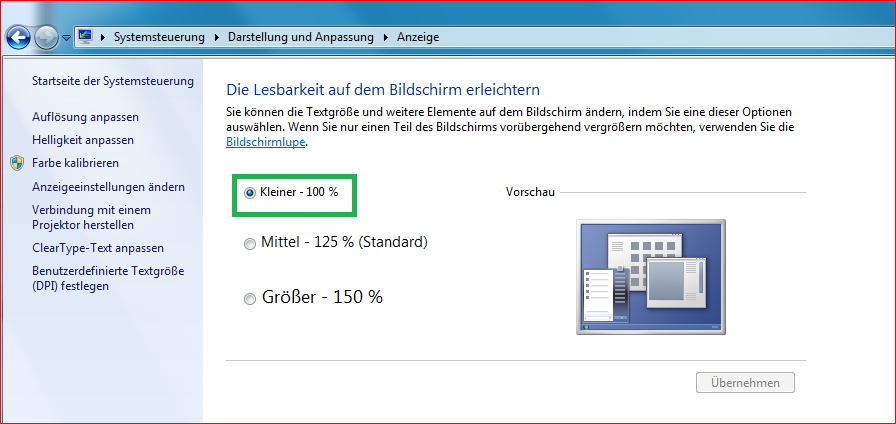The requested software / document is no longer marketed by Saia-Burgess Controls AG and without technical support. It is an older software version which can be operated only on certain now no longer commercially available products.
PG5 2.1 New features
This page contains the principal new features from PG5 2.1 and is an abstract from the document "What's new in PG5 2.1".
The file can be download on the section below.
Documentation
What's new in PG5 2.1
| Flyer | 2.1.400 | What's new in PG5 2.1 |
PG5 2.1 User's guide
| Manual | 26-732 | PG5 2.1 User's guide |
System Catalogue : Software
| Extract | 26-215_B0100 | System Catalogue : Software |
Additional Documentation (Manuals, Workshops) can be found on the Controls Suite DVD
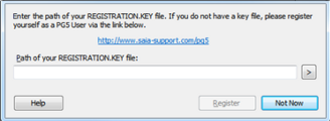
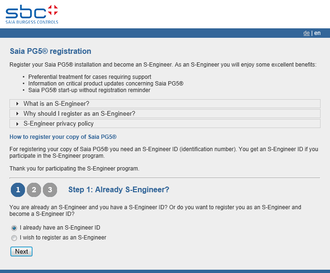
User licensing and developer registration
- PG5 Licensing
In order to use PG5 version 2.1, a new ‘USER.KEY’ file is needed. The key file from V2.0 or V1.4 cannot be used. However, you can run V2.1 as a Demonstration version for 90 days without a key file. The ‘USER.KEY’ file is available from your Saia representative.
This key file registers your Company and enables the features of the PG5 which are needed. - PG5 User Registration
In PG5 V2.1 we have introduced registration for individual PG5 developers, in addition to the existing company registration. When the PG5 first opens, you will be asked to register yourself as a PG5 User.A PG5 user is entitled to free software updates, free technical support, and other benefits.
Demonstration version must complete the PG5 user registration before the PG5 can be used.
It means that PG5 V2.1 with a demo key will not run without having a valid user registration.
Licensed users, with a valid ‘USER.KEY’ file, can skip the developer registration indefinitely.
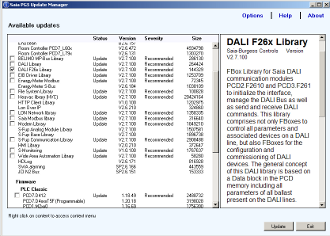
Update Manager
The Update Manager is providing information about updates or new versions of PG5, FBox libraries and firmware versions directly inside PG5.
At each PG5 start, but silently - no visible window, the Update Manager controls if the specified interval between update checks is elapsed. If it is the case, an online connection is established with the Saia server in order to get the latest updates. A comparison is done between your currently installed version and the latest version available on the server. In case of updates or new versions, an info is displayed in the status bar of the Project Manager. The Update Manager window can then be opened using the ‘Update Manager’ command under the ‘Help’ menu or by double clicking on the icon on the status bar.
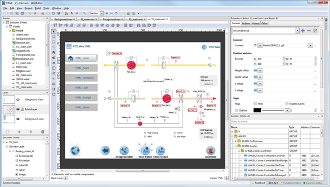
Web Editor 8.0
Web Editor 8.0 has been completely rewritten with the goal of providing a simpler, yet powerful editor to facilitate engineering and maintaining small and big HMI projects in a more efficient way.
This new version provides better project management utilities, which allows better handling of bigger projects. Projects can now contain folders hierarchies, to group related Views together; images for example are placed automatically in a subdirectory within the project.
Web Editor starting from version 8.0 is Unicode aware, which means that all foreign characters can directly be entered in all editor types of Web Editor. It is no longer necessary to use an external tool to edit UTF-8 files. This is also valid for the View editor. No matter what character set a language is using, it is no longer necessary to use CSV files if a project is using only one language.
Views can be composed out of an unlimited amount of layers. Layers can be hidden in engineering time to make work on complex views with many overlapping elements.
Elements may be grouped. Groups themselves can belong to groups etc... Views are no longer a flat drawing area but they are a hierarchical organization of layers, groups and other view elements.
The new ‘Document Outline’ window gives an overview of the whole view structure. It allows directly selecting elements that are completely covered by others or elements part of groups. It is therefore no longer necessary to ungroup grouped elements to edit them.
Many image formats like PNG, JPG, GIF, BMP, etc. are now directly supported in the editor. In the editor images can be rescaled and the editor correctly shows transparent images. During the build process images will be automatically compiled to the correct GIF format.
The look and feel of an element may depend on an unlimited set of conditions. It is now possible to compare multiply PCD variables (PPO) or local variables (Container) in one condition. The ‘Condition Editor’ makes it easy to edit simple and complex conditions.
In S-Web-Editor 5.x the number of actions that an element could perform was limited. Web Editor 8.0 is very powerful in this regard. Actions can now be as complex as required. The ‘Function Editor’ allows programming actions in a simple table like structure. Besides the previous existing functions, many new functions like, add, subtract, multiply, divide, modulo, etc. have been added.
Building the project is much quicker than it was the case with previous version. The new build process is now resolving all symbolic addresses to absolute addresses. This allows a different work flow where changes to the visualization no longer require a PLC program download. The PCD therefore can stay in Run while the new HMI version is being downloaded. The Web Builder function has been integrated in order to support non Saia-NT system and systems having no flash memory.
The download experience has been improved greatly. There are now more ways to download visualizations. Web Editor 8.0 supports downloading via FTP, Web FTP, USB and even over S-Bus using the settings of the configured PG5 device and more. A simple configuration mechanism allows precisely defining which files will be downloaded into what directory/flash memory module. To do a build and download everything only one button has to be pressed.
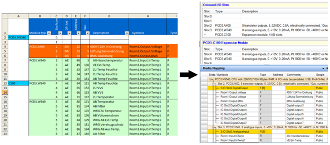
Project Generator – Excel-Import
The new PG5 Project Generator is an application that generates or updates a PG5 project based on information defined in Excel file.
What kind of data can be imported?
There are mainly 2 categories of data that are available before starting a project and often defined in an Excel file.
The first category is the device configuration data, like the device type, the expansion modules, the communication modules, the IO modules and also, according the IO modules, the IO symbol associated with each IO. All this information can be used in order to specify the device configuration, in the same way as using the Device Configurator.
The second category is the symbol information, like the symbol name, the symbol type, the symbol address and the symbol comments. The symbol information may be available at the project start, given by the planer or the responsible of the SCADA system.
The PG5 Project Generator has been developed in order to easily import those data into a PG5 project.
In order to be able the read the info from an Excel file, the data have to be organized in columns and defined in the same sheet.

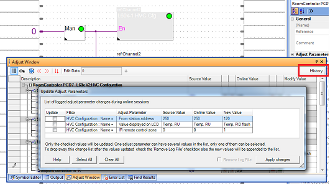
Improvements of Fupla
- Templates
The Fupla template mechanism has been enhanced with a new organization of the templates inside libraries, with the possibility of editing template and backup and restore library of templates. - Find and replace
The find / replace functionality has been improved and expanded. It is possible to define precisely the element to look in and the elements to look for
Auto save
It is possible to enable an automatic saving of Fupla file- Speed improvements
In order to open the Fupla file more quickly, improvements have been implemented in the start phase, especially in the load of global symbol information. - Import and export of FBox adjust parameters
With the new command ‘Export FBox Adjust Parameters’ from the context menu of the selected FBox, it is possible to export the adjust parameters of an FBox into a text file.
Show history in Adjust window
When the 'Log Online Changes' functionality is enabled, the changes made online to the adjust
parameters in the ‘Adjust Window’ are saved into a log file.S-Bus Communication FBox library
The S-Bus communication library has been extended with:
- transmission of S-Bus telegrams based on event or in cyclical mode
- a new error output for the ‘Send’ and ‘Receive’ FBoxes
- labels for inputs and outputs for the ‘Send’ and ‘Receive’ FBoxes- a new help with more information and better navigation options
- New Conversion DB n points FBox
This new FBox converts an input value (X) into an output value (Y) according to a transfer function defined with 2 up to n X/Y value pairs stored in a data block (DB). This DB may be shared among other FBoxes that use the same transfer function and the values can be edited in run-time. The FBox can be stretched up to 24 parallel conversion channels. HTTP file transfer library
The new HTTP Client Library allows the PCD to act as an HTTP 1.1 client. It means that the ‘client’ PCD gets access to the file system of a remote PCD.
S-Monitoring library
The new S-Monitoring FBox library provides access to specific features supported by the new metering functionality implemented into some PCD and Energy Manager devices
IP address to text conversion FBox
new FBox for the conversion of an IP address to a text has been implemented which can be used to display IP address in text terminal or when sending email
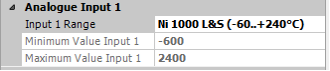
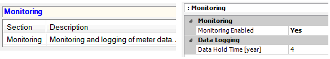
Improvements on the Device Configurator
- New devices
The following devices have been integrated into the Device Configurator:
- PCD7.D457VT5F: 5.7’’ programmable panel
- PCD7.D410VT5F: 10’’ programmable panel
- PCD7.D412DT5F: 12’’ programmable panel
- PCD3.M6860: controller with 2 Ethernet interfaces
- PCD1.M0160E0: e-controller
- PCD1.M2110R1 room controller
- PCD1.M2160: PCD1 controller - New communication modules
The new advanced communication modules PCD2.F2150 and PCD3.F215 supporting BACnet MSTP have been implemented.
The new LON TP/FT-10 communication modules PCD2.F2400 and PCD3.F240 have been implemented. - Support for Ni 1000 L&S temperature sensor
The support of the Ni 1000 L&S temperature sensor has been implemented in the new COSinus version 1.20.
- Monitoring and logging of meter data
On PCD1.M0160E0, PCD1.M2160, PCD3.Mxx60 (PCD3+) and PCD7.D4xx programmable panels, the monitoring and logging of meter data has been implemented together with the COSinus version 1.20.
This function allows the automatic monitoring and logging of energy data coming from meters, like S-Bus energy meters and data coming from gateways, like the H104 interface.
Other improvements
|
- Saia.Net Web-Connet Version 2.1
An updated version of Saia.Net Web-Connect has been integrated in the PG5 2.1. This new version contains the following new functionalities: Reverse HTTP, Mail interface, Web FTP server and Web FTP. Beside those new functionalities, the configuration interface, based on the web, has been updated in order to run under the standard web browser.
PG5 2.0 / PG5
- Why it’s not possible to access over serial PGU or S-Bus to the PCD, error message ‘Error 99: Can’t open port comx’ is shown in the PG5 debugger? (FAQ #101977)
- In PG5, it’s possible to update the initial values of DB elements with the actual online values used on the PCD? (FAQ #101960)
- Why the S-Bus communication over TCP/IP between PCD’s doesn’t work anymore? (FAQ #101679)
- Information’s about TAPI modem settings on PG5. (FAQ #100891)
- Where to find the FAQ's regarding PG5 (FAQ #100006)
PG5 2.1
- Are devices or software developed from Saia-Burgess Controls affected by the Domain Name System (DNS) vulnerabilities, published with the report name NAME:WRECK? (FAQ #102046)
- Why the PG5 Update manager does not work, error message ‘An error occurred during the connection to the sever’ is displayed? (FAQ #102037)
- E-mail forwarding service is currently not available (FAQ #102034)
- Why the PG5 2.1, 2.2 or 2.3 update manger application is no more working and it’s not possible to download files from PG5 update manager server? (FAQ #102020)
- Shall I use PG5 2.3, PG5 2.2, 2.1, 2.0 or PG5 1.4 for my next project? (FAQ #102018)
- PG5 2.1 and 2.2 with E-Line S-Bus communication library < 1.2.110, why the S-Bus communication on the master PCD stops either after a certain time? (FAQ #102009)
- PG5 2.1 and PG5 2.2 with S-Bus communication library 2.7.370, why the S-Bus communication on the master PCD stops either after a certain time or after the download of the program? (FAQ #102008)
- Why it’s not possible to access over serial PGU or S-Bus to the PCD, error message ‘Error 99: Can’t open port comx’ is shown in the PG5 debugger? (FAQ #101977)
- It’s possible to suppress the PCD Alarms on BACnet? (FAQ #101975)
- CallSMS FBox with Error 535 (FAQ #101972)
- How to display information that can be found in Programinfo.txt in a Web project? (FAQ #101971)
- Why on the project manager of PG5 2.1.430 adding Files to the project with the option ‘Add Files’ does crash the project manager? (FAQ #101970)
- On PG5 2.1.430 why on a Graftec program the symbol Editor does no more work after a drag and drop of a PG5 resource from the symbol editor in to the Graftec step/transition? (FAQ #101968)
- How I can send an email with variable attachment? (FAQ #101966)
- Why, on PG5 2.1.420 after a build the information “Licensed to: NOT REGISTERED” is shown on the message window? (FAQ #101964)
- Why, on PG5 2.1.420 the S-Bus settings on a PCS1 are removed after a program download to the PCS1? (FAQ #101963)
- HMI Editor in PG5 2.1.420 build error "Unexpected text.” (FAQ #101961)
- Do I need to re-install my third-party libraries from Engiby after updating to PG5 2.1.4xx? (FAQ #101944)
- Why on PG5 version =< 2.1.311 when doing a restore of a project, the error message "The parameter is incorrect" is shown? (FAQ #101924)
- Why after an update of the memory management FBox, the error LED of the FBox is switched on? (FAQ #101914)
- Crash of PG5 during Cross-Reference (FAQ #101913)
- Why is the warning 'Saia PG5 file associations are not for this PG5 version' showed in PG5 2.1? Why the F-Box installer of PG5 2.0 is open instead of the PG5 2.1 by double-clicking on a F-Box library installer? (FAQ #101909)
- After update of a PG5 program from PG5 2.1.210 to PG5 2.1.310 the symbol definitions in Graftec are lost. (FAQ #101906)
- Why the message "the program needs to be rebuild,..." is displayed when trying to go on line? (FAQ #101892)
- Do I need to re-install my third-party libraries (e.g. from Engiby) after updating to PG5 2.1.3xx? (FAQ #101880)
- After the update of PG5 to PG5 2.1.210, why the Ether-S-Bus communication which was working correctly before, doesn’t work anymore? (FAQ #101874)
- On PG5 2.1 the 'fatal error 2004' is shown after building a project where a smart RIO PCD3.T665/T666 is used. (FAQ #101871)
- Beim Import von Fupla- Seiten in der PG5 2.1.210 werden die Fbox- Namen nicht geändert (FAQ #101868)
- With PG5 2.1.100.100, the PCS1 userprogram don't works correctly (FAQ #101832)
- With PG5 2.1.100, why do I get the error "LONIP FAIL 1007" (FAQ #101831)
- On PG5 2.0 and 2.1.100 it's not possible to compile a HMI editor project, the message is displayed: Operation is not allowed when objet is closed! (FAQ #101829)
- HMI Editor display simulation isn't displayed properly and does not work! (FAQ #101693)
- Is the "Modbus 1" FBox library from Engiby available for PG5 2.0, PG5 2.1 or PG5 2.2? (FAQ #101481)
- The special FBox library PCD7_D7 is now available for PG5 2.0. (FAQ #101356)
- Shall I use PG5 2.3, PG5 2.2, 2.1, 2.0 or PG5 1.4 for my next project? (FAQ #101282)
- Is PG5 2.0 or PG5 2.1 compatible with Windows Vista, Windows 7 and Windows 8? (FAQ #101128)
- Which PG5 version is compatible with what operating system? (FAQ #100405)