Why on the Saia PCD Supervisor, after an automatic logout or a restart of the server, the last displayed page is shown without the DeviceTemplate menu when logging in again?
FAQ #102057
Problem
In relation with the DeviceTemplate, there can be a problem on the Saia PCD Supervisor, which occurs after an automatic logout, a restart of the station or a restart of the web server.
In this case only the last visited page is displayed, but without the DeviceTemplate menu
The reason for this is, that the Niagara web server sets a cookie called "niagara_origin_uri" with the latest visited ord.
This cookie is valid until page is closed or reloaded. he deviceTemplate cannot prevent this from happening.
The problem occurs in all Saia PCD Supervisor versions.
Depending on the last visited page and the settings in the supervisor, the image may look like this or similar:
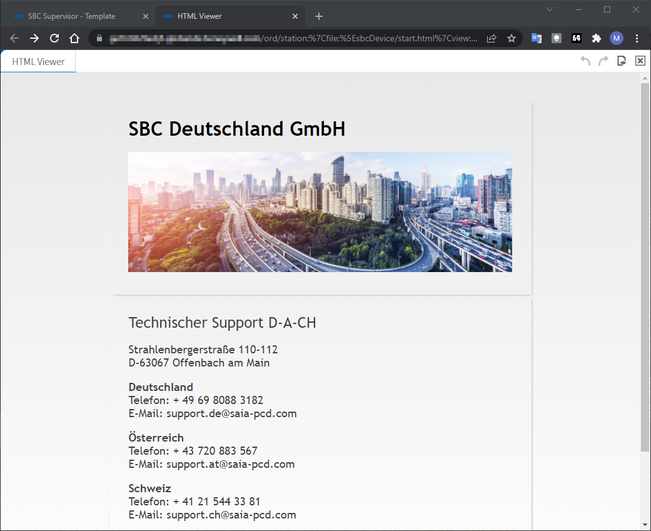
Correct it looks like this:
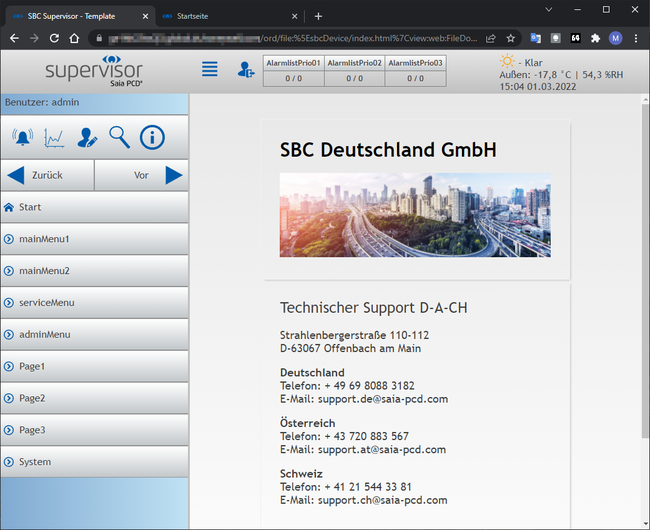
Workaround
The "niagara_origin_uri" is not set if Same Site option is configured to "none" in a Secure context (HTTPS).
Niagara
1. Go to "Station -> Config -> Services -> WebService".
2. Set the Option "Same Site" to "None".
3. And make sure that HTTPS is active
Browser
1. Clear all cookies at least for the Niagara webpage.
Note:
You must connect via HTTPS to the Niagara-Webserver, if not the solution may not work or the page may not work at all. (May depend from the browser).
This will only work with the following Browser versions (or newer versions):
PC:
- Google Chrome 80
- Edge 86
- Firefox 69 (See note below)
- Internet Explorer (Not supported!)
- Opera 71
- Safari (Not supported!)
Mobil:
- WebView Android 80
- Chrome Android 80
- Firefox Android (Not supported!)
- Opera Android 60
- Safari auf iOS (Not supported!)
- Samsung Internet 13
Note:
Firefox for PC has not yet the option "Secure required" for the "SameSite=None" attribute by default (will be default in the future).
1. It need to be configured by typing "about:config" into the address bar
2. Search for "SameSite"
3. Set "network.cookie.sameSite.laxByDefault" to true.
4. Set "network.cookie.sameSite.noneRequireSecure" to true.
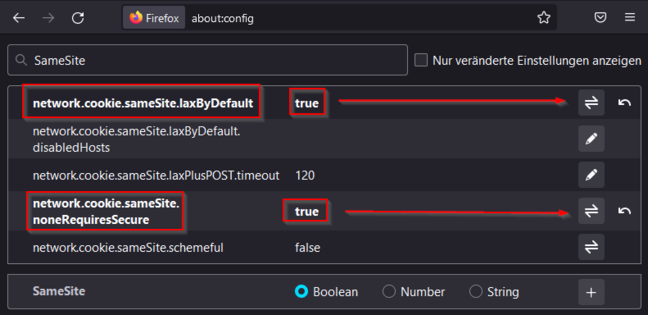
Categories
Software (except PG5) / Saia PCD Supervisor
Last update: 01.03.2022 16:37
First release: 01.03.2022 15:17
Views: 4
