Why the PCD2.C1000 and the PCD2.C2000 with production date calendar week 20 to 36 of the year 2021 does not work well?
FAQ #102051
Due of an issue on the production, some of the PCD2.C1000 and PCD2.C2000 produced between the week 20 and week 36 of the year 2021 where not equipped with a red jumper on the board of the PCD2.C1000/PCD2.C2000.
What is the effect if the if the red jumper is not plugged on the board?
If this red jumper is not put on the board of the PCD2.C1000/C2000, then the internal power supply is not feeding the I/O modules and it’s not possible to use the inputs/outputs of the plugged I/O cards correctly.
How to know if the red jumper is not plugged?
Visually, it’s possible to see if the jumper is plugged on the board when looking at the board from the lower side
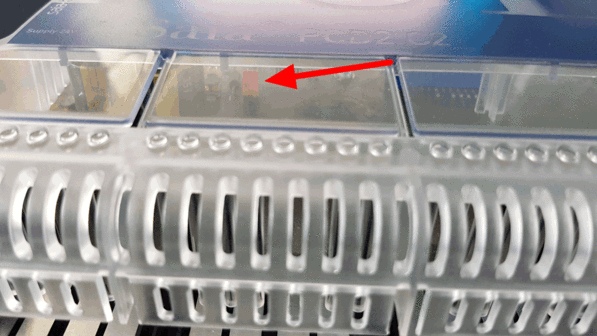
If the PCD2.C1000/C2000 is connected to 24VDC:
The red error LED on the module is switched on.
LED’s if jumper is not plugged:
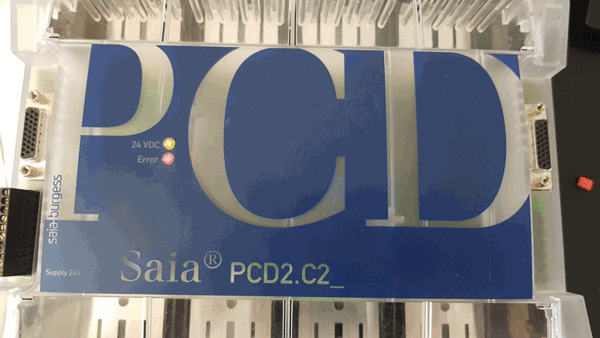
LED’s if jumper is plugged:

Which PCD2.C1000/C2000 are concerned from the issue?
PCD2.C1000/C2000 with production date between calendar week 20 and 36 of the year 2021 and which are marked with “Made in Romania” on the white label on the back of the PCD2.C1000 and PCD2.C2000
The fabrication date is also marked on the white label with for example 2133 or as 3321 (week 33 of year 21)
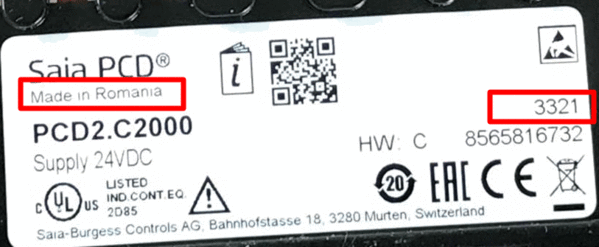
What to do if PCD2.C1000/C2000 are not equipped with the red jumper?
Contact your local SBC support and ask them to get the red jumpers.
They will send you then red jumpers.
To plug the red jumpers to the board, it’s necessary to remove the transparent cover of the PCD2.C1000/C2000 by unscrewing the 2 screws (Torx 10) and afterwards to plug the red jumper on the connector of the board.
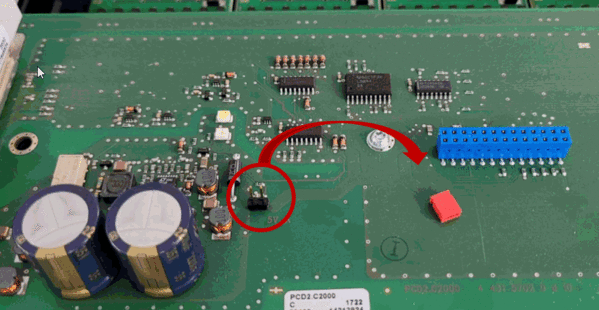
Categories
PCD2 / Mxxx
PCD2 / M5xxx
Last update: 09.09.2021 10:12
First release: 09.09.2021 10:12
Views: 6
