Is it possible to install and use more than one PG5 2.3 version on the same PC?
FAQ #102041
Yes, it is possible to install and use more than one PG5 2.3 version on the same PC.
However, it requires a manual adjustment of the PG5 installation directories.
If it’s required to install and use multiple PG5 2.3 versions on the same PC, please proceed as follows:
- If no PG5 2.3 version is installed on the PC, then a PG5 2.3 version must be installed.
- If the PG5 2.3 version is installed on the PC then
open the PG5 2.3 directory c:\Program Files (x86)\SBC\ with the File Explorer. - There a subdirectory is visible with the installed PG5 version. e.g. for PG5 2.3.175:
c:\Program Files (x86)\SBC\PG5 V2.3.175\ - In the directory
c:\Program Files (x86)\SBC\
create a new subdirectory with e.g. the name
PG5 V2.3.175_backup
c:\Program Files (x86)\SBC\PG5 V2.3.175_backup\ - Now copy the whole content (subdirectories and files) of the 'original' directory
c:\Program Files (x86)\SBC\PG5 V2.3.175\
Into the newly created directory
c:\Program Files (x86)\SBC\PG5 V2.3.175_backup\ - Uninstall the PG5 2.3 version from your PC using the Windows uninstall tools.
- Then install the new version of PG5 2.3 on your PC.
This will create a new subdirectory on the PC.
For PG5 2.3.186 this is:
c:\Program Files (x86)\SBC\PG5 V2.3.186\
To use PG5 2.3.175, the file
c:\Program Files (x86)\SBC\PG5 V2.3.175_backup\Spm52.exe
must be executed.
In order to start PG5 2.3.186 the file
c:\Program Files (x86)\SBC\PG5 V2.3.186\Spm52.exe
must be executed.
When switching between PG5 2.3 versions, the following warning is displayed, which must be confirmed with the 'Yes' button.

After that, another Windows warning will be displayed, which must also be confirmed with the 'Yes' button.

Remarks:
- Under the Windows Start menu the last PG5 2.3 version installed with the installation tool is displayed by default.
- Only one version of PG5 2.3 can be used at the same time, i.e. it is not possible to use different PG5 2.3 versions at the same time.
If an attempt is made to run different PG5 versions at the same time, the following error message appears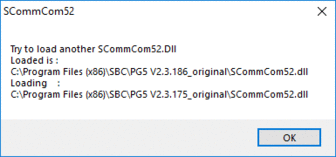
Categories
PG5 2.3
PG5 2.3 / Fupla
Last update: 22.01.2021 16:03
First release: 22.01.2021 16:00
Views: 4
