Why on a PCD3.M5/6xxx or a PCD2.M45xx the battery LED is switched on and the battery error message is activated in the application program after a new battery was inserted?
FAQ #102039
The battery voltage is checked in the battery module for undervoltage and overvoltage.
New batteries have a too high voltage which causes the overvoltage limit to be exceeded.
Solution:
With the FBox 'PCD3.BAT0', selectable from the ‘System information’ family it is possible to switch off the overvoltage limit check on the battery module to prevent the battery LED from being switched on and the battery error message in the application program from being activated if the battery voltage is above the overvoltage limit.
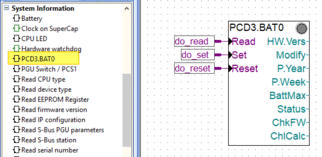
The battery voltage check is performed in the battery module and the changes made by the FBox 'PCD3.BAT0' are stored in the battery module and not in the PCD3.M5/6, PCD2.M45xx.
As all information concerning the overvoltage limit check are stored in the battery module, it is possible to make the modifications in one PCD 'A' and after the modification, to insert the battery module in another PCD 'B'.
Battery modules with hardware version < C have a factory default battery undervoltage and overvoltage check.
Battery modules with hardware version >= C have the battery undervoltage test function ex works.
The battery overvoltage is not checked.
After the FBox 'PCD3.BAT0' has deactivated the overvoltage limit check, modification 8 is activated on the battery module.
Picture shows a battery module with hardware version A and modification 1 and 3

The modification number is displayed also on PG5 Online configurator, hardware information.
After the usage of the FBox 'PCD3.BAT0' the following information is visible on the PG5 hardware information. (Modification 8 was added)
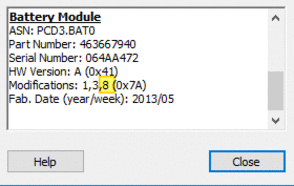
Modification number 8 is only activated for this purpose 'Overvoltage limit check disabled'.
After changes have been made with the FBox 'PCD3.BAT0', the 24VDC power supply to the PCD must be switched off and on again so that the changes relating to the battery LED, battery error message in the application program and the update of the modification number in the hardware information can be adopted.
More information are available on the online FBox help.
Overview battery module hardware version, modification, under- and overvoltage test.
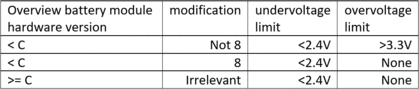
The FBox library ‘SBC Maintenance’ which includes the 'PCD3.BAT0' FBox can be loaded from this FAQ, over the PG5 update manager and will be installed automatically with newer PG5 versions.
Categories
PCD3
PCD3 / Mxxx
PCD2 / M4x60
Last update: 18.11.2020 10:47
First release: 18.11.2020 10:29
Views: 3
