How to know if the PCD integrated BACnet stack is running?
FAQ #102021
The BACnet stack is a dedicated task on the PCD controller which runs in parallel to the PLC task which processes the PG5 application program.
Normally, there is no given function to know in the PG5 application program if the BACnet stack is running or not.
With the following workaround it’s possible to check in the PG5 application program, if the BACnet stack is running or not.
Similar function is implemented in the DDC Suite BACnet device FBox.
Take care the BACnet stack firmware needs more time to boot on the controller as the ‘normal’ PCD firmware.
So, at startup this function could provide a wrong information.
The workaround is:
1.
The PG5 application program toggles cyclically a Flag where the Flag is mapped to a BACnet BI object ‘PCD-Input reference’
2.
If the BACnet stack is running, then the BACnet stack copies the ‘PCD-Input reference’ of the BI object to the ‘present-value’ property of the same BI object.
3.
In the PG5 application program the BI object ‘present-value’ is connected to a counter and if the BACnet Stack is running, the counter will be incremented.
If the BACnet Stack is not running or stops, then the counter will not be incremented.
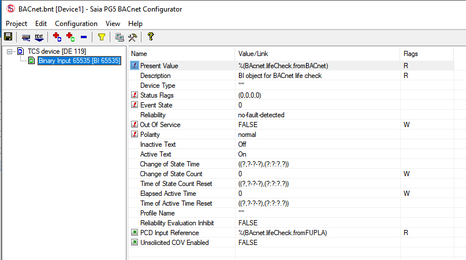
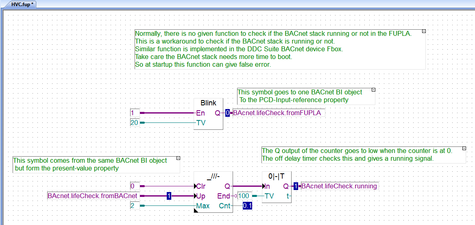
The PG5 2.2 demo project is attached to this FAQ.
The project can be used on PG5 2.2, PG5 2.3 or newer versions.
Categories
Communication / BACnet
LRxx BACnet Room Controller
Last update: 31.05.2018 15:01
First release: 31.05.2018 15:01
Views: 6
