Why I have a blue screen after a panel reboot on WES7 panel after activation of the HORM mode (Hibernate Once ResumeMany)?
FAQ #101976
You have a PCD7.D61x0WTA010 and want to use the HORM mode. This mode permit that the panel start automatically with defined programs after a power on. After the activation of the HORM mode you have to shut down the panel. At next start the panel has a blue screen with some error messages. This problem occur only if an Ethernet cable is connected on the LAN Port A. The error comes from the driver of the LAN port.
Solution
The problem is corrected on driver 2.7.1.0 or higher. Copy the attached .exe file and execute the installation file for updating the driver. Of course HORM and EWF modes have to be disable before!
How I can check which driver version is installed on my panel?
Go into the control panel -> System -> Device Manager -> LAN950 -> Driver and you can verify the driver version. See print screen
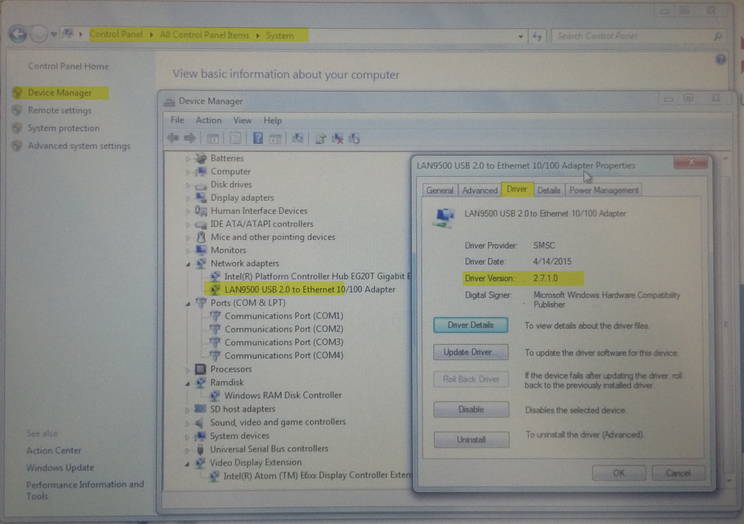
Categories
PCD7
PCD7 / D6xxx (Windows eXP)
Last update: 25.01.2016 16:07
First release: 25.01.2016 13:38
Views: 2
