Why it’s no more possible to set the PCD3.Mxx6x in the firmware download mode with the help of the run/stop switch?
FAQ #101948
On older PCD’s it was possible to set the PCD3.Mxx6x in to the firmware download mode by switching the run/stop switch (below the M1 memory slot) quickly several times during the start-up of the PCD.
On newer PCD’s it’s no more possible to set the PCD in the firmware download mode with this procedure.
Reason:
New PCD3 power CPU’s (PCD3.Mxx6x) are delivered from factory with a new booter version.
This new booter version does change the behaviour of the Run/Stop switch on the PCD3 power CPU’s in that way, that it’s no more possible to put the CPU in the “boot” state mode by switching the Run/Stop switch (below the M1 memory slot) quickly several times during the start-up of the PCD.
The “boot” state mode is used to download the FW in to the PCD.
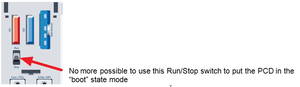
The following systems are concerned:
• PCD3.Mxx60
• PCD3.Mxx67
• PCD3.Mxx80
• PCD3.M96xx
Version number of the booter:
• 1.24.11 or newer
How to detect the booter version of a PCD?
Either with the information on white sticker on the back of the PCD
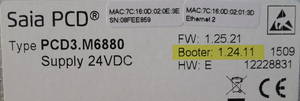
or from the hardware information of PG5 online configurator.
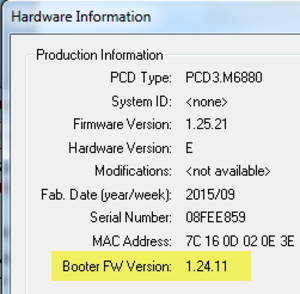
How to set the PCD in the “boot” state mode?
It’s possible to put the PCD in the “boot” state mode with the help of the Run/Halt
push button (near of the USB connector) as described in the PCD3 manual.
Extract from PCD3 manual:
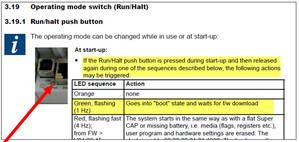
Remark:
Use the Run/Halt push button to put the PCD in the “boot” state mode.
This works on all PCD’s independent of the booter version.
An update of the booter is not required on old PCD’s
Categories
PCD3 / Mxxx
xx7 Series / CPU and operating system
Last update: 13.07.2015 15:32
First release: 02.04.2015 07:55
Views: 5
