PG5 Fupla editor can't be open; the message 'Failed to load AutoRouteLib.dll ..cannot find application..' is displayed.
FAQ #101920
For no apparent reason the PG5 Fupla editor can't be open anymore and the following message is displayed:
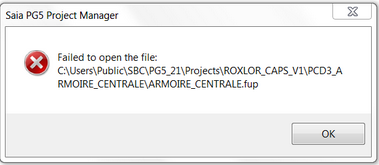
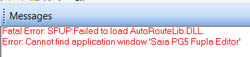
Reason:
The latest update of the Avast anti virus software, (Avast update to version 2014.9.0.2021) has deleted the
AutoRouteLib.dll which is needed from PG5.
Solution:
Copy the AutoRouteLib.dll from the attached zip file in the concerned directory where PG5 is installed.
Categories
/ Fupla
Last update: 24.05.2015 07:57
First release: 21.08.2014 09:01
Views: 105
