How can I smartly export and share with other programmers my own template libraries with subfolder-structure?
FAQ #101893
In Web Editor 8 it's easy to share with other programmers your own template librairies with well structured and good organized subfolders.
Arrange your proprietary libraries
Save and arrange your proprietary macros in your libraries window of Web Editor 8.
Do create subfolders to increase lucidity. 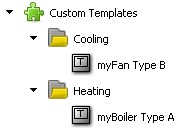
Export your macros
Select all the macros you want to export by using the 'CTRL' key. Right-mouse-click on one of the macros and select the 'Export x elements...' functionality. You can export all the macros into one single *.zip file that you can exchange with other programmers or save on a server to get other programmers syncronised with your library updates.
Import the macros
If you want to import macros you simply right-mouse-click and choose the 'Import...' functionality in the libraries window of Web Editor 8.
The installation path of each library is saved in the *.xtml file and used for the export and import purpose.
Categories
Web Editor8
Last update: 23.05.2015 04:24
First release: 28.04.2014 14:06
Views: 284
