Why on the PCD7.L644 display the set point correction shows 0.5°K steps even as 0.4°K steps has been configured?
FAQ #101838
In the FBox 'HVC Configuration' (L60x-1 HVC Cfg) in the FBox family 'RoomControler PCD7_60x V2' it is possible to modify the set point correction from the default value 0.5°K (step) to another value for ex. 0.4°K.
So when pressing the buton on the PCD7.L644 once, and the actual setpoint is 21°C the diplays shows 20.5 instead of 20.6°C!
After a few seconds the new set value is indeed correctly displayed: 20.6°C!
This is only a visualisation probleme during the modifiation of the set point!
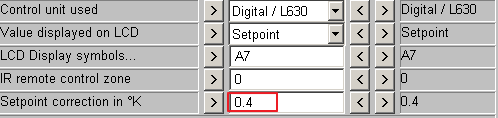
Reason:
Because over RJ9 protocol (used to communicate between the PCD7.L644 unit and the room controller PCD6.L60x-1) the actual set point correction can't be send (only the default set point step 0.5° is send).
Solution:
It's possible to not show the set point value on the display during the change of the setpoint
To do this it's necessary to change the 'LCD display symbols..' parameter to 87.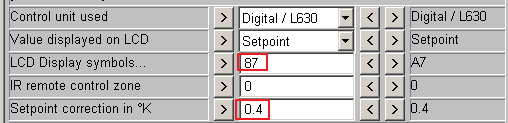
Categories
PCD7 / Lxxx
Last update: 26.05.2015 05:13
First release: 22.07.2013 09:12
Views: 1009
