Why does my S-Energy Manager only show "page not found"?
FAQ #101702
Durint the period of October until December 2011 the S-Energy Managers PCD7.D475E shipped were not correctly configured, leading to the fact that the device was not functional out of the box.
Symptom
After powering on the S-Energy Manager the screen stays white and "File not found: start.html" is displayed.
Concerned devices
PCD7.D457ET7F shipped from Murten between October 2011 (calendar week 45) and December 2011 (calendar week 48).
Solution
The configuration can be corrected manually by correcting the start page of the configuration of the web connection.
- Power on the S-Energy Manager
- Enter the setup menu by pressing any point of the screen during ca. 5 seconds
- Navigate to "Web Connection" --> "Start Page"
- Enter “EnergyManager.html” (overwrite "start.html")
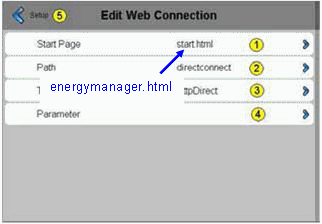
- Navigate back to the appliation and choose "Save settings"
Categories
PCD7 / D4xxE (Energy Manager)
Last update: 30.05.2015 18:39
First release: 05.12.2011 10:38
Views: 8157
