Why does the GSM modem Q.G737-AS2 (received in 2011) not work correctly?
FAQ #101645
During the first half year of 2011 several GSM modems with a firmware V3.0x have been delivered. These modems are not 100% compatible to the previous version with firmware V2.xx.
Symtom
A project involving a GSM modem Q.G736-AS2 does no longer work correctly as soon a modem with firmware "V3.04 C3" is installed (while it was working fine with modem firmware e.g. V2.07 B2).
Often the communication works fine the first time and after the connection was stopped, the modem does no longer work.
Reason
The GSM terminals Q.G736-AS2 with firmware V3.04 are equipped with a new modem hardware which requires a new firmware. Unfortunately the behaviour of this new firmware is not 100% compatible to the version 2.xx.
The modem with firmware 3.04 have been delivered until July 2011.
Solution
- This FAQ will be updated as soon as a new firmware which is compatible to the version 2.07 is available
- As workaround the following procedure can be applied:
- Add the file "modmbase.dat" from the library folder to the project :
right-click on the Program files folder
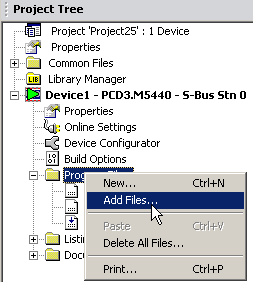
and browse to:
c:\Documents and Settings\All Users\Saia-Burgess\PG5_20\Libs\App\modmbase.dat
- Do not link the file, just add it (because it will be included by the Modem driver FBox):
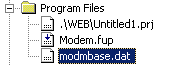
- Modify the section of the G736-AS2 as marked below
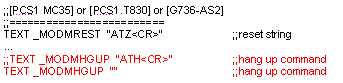
(change the text definition of TEXT _MODMHGUP to "")
- Save the file and rebuild the project; now the project should work correctly
Categories
PG5 2.0 / GSM Modem
Last update: 07.04.2015 03:33
First release: 02.08.2011 11:51
Views: 5006
