Why do spaces " " in entered texts get displayed as plus signs "+"?
FAQ #101609
Spaces in texts get displayed as "+" when the option "Encode Special Chars" in the Web Editor is disabled or if a 'old' version of the IMasterSaia5_15_02.jar file is used.
Symptom
After entering text in a text field of a webproject the spaces between words get displayed as plus signs ("+").
"this is a text" results in
"this+is+a+text" being displayed
Solution
Please enable the option "Encode Special Chars" in the project configuration of the Web Editor. This option must always be enabled when the web project will be running on a NT system. (And it mustn't be enabled when running off a old/non-NT-system!)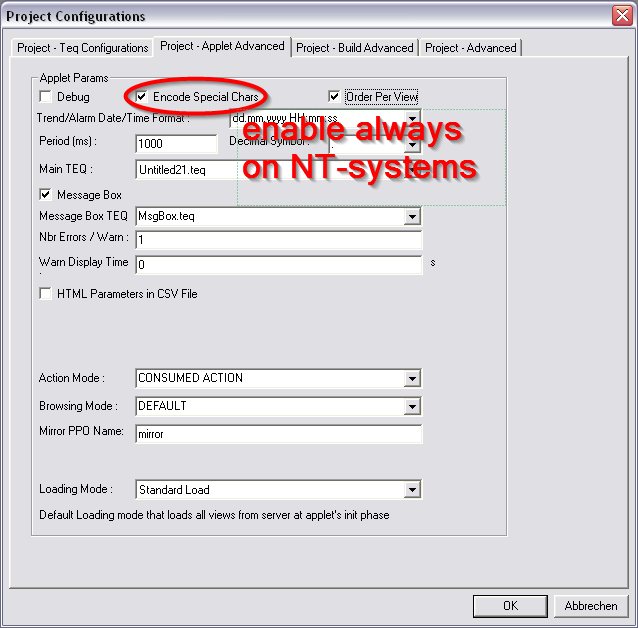
The 'old' IMasterSaia5_15_02.jar applet does generate the same kind of error.
Do use at least the IMasterSaia5_15_02.jar file with date 05.02.2013, downloadable from the support homepage, section software PG5 Suite 2.0.220.
Remark
Do not enable the "Encode special characters" on the following systems: PCS1, PCD2.M150, PCD2.M170, PCD1.M135.
Categories
Web Editor5
Last update: 26.05.2015 17:33
First release: 28.04.2011 16:02
Views: 6945
