Why is the modem communication between a PC and the PCD not working properly?
FAQ #101529
When connecting a PCD over modem (with PG5 or S-WebConnect) and the connection isn't working at all or is interrupted after a short while, the data compression could be the reason.
Symptom
When connecting with PG5 or Web to a PCD the connection isn't working at all or is interrupted after a short while.
Possible reason
We have often observed that the compression mode could lead to unstable modem communication.
Solution
Make sure the "data compression" is disabled on your modem (which is installed on the PC):
- Open the Setup of the "S-Bus Modem" channel (click the button "Setup..." behind the selector of the connection type)
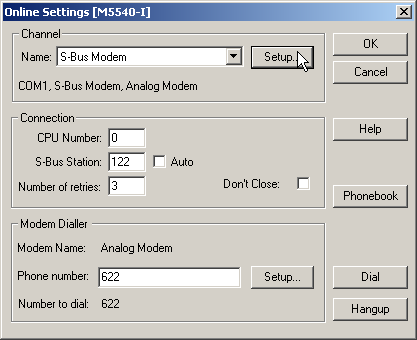
- Click the button "Configure Line..." below the "TAPI Line" after you selected your modem (in this case: "Analog Modem").
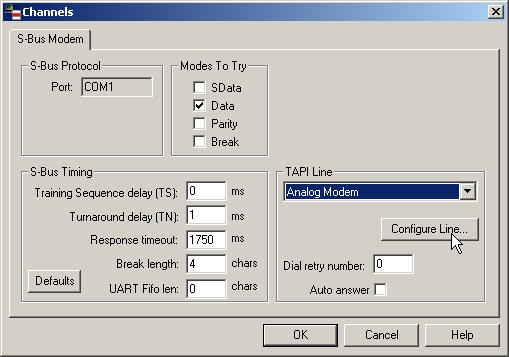
- Make sure the "Compression" is set to "Disabled".
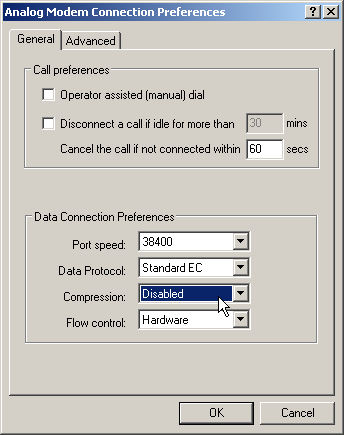
Categories
PG5 2.0 / Modem
Last update: 27.05.2015 05:00
First release: 03.11.2010 09:55
Views: 5288
