Why is my library defined in two locations?
FAQ #101425
With PG5 1.4.300 it is possible that after the installation of a library (e.g. the HDLog library) PG5 indicates a message such as "S-FUP: Warning 28: Family 'HDLog.def' already defined in 'c:\Program Files\ ... \Libs\App\HDLog.def"
Symptom
When opening the Fupla Editor a message window with a text similar to this one gets displayed: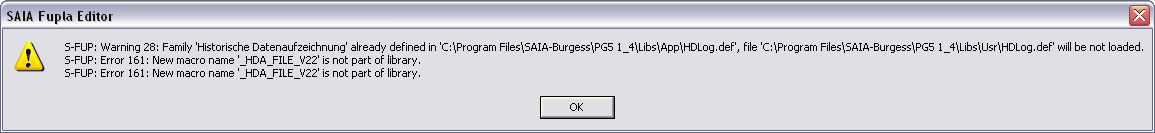
S-FUP: Warning 28: Family 'Historische Datenaufzeichnung' already defined in 'c:\program files\SAIA-Burgess\PG5 1_4\Libs\App\HDLog.def", file 'c:\program files\ ... \Libs\Usr\HDLog.def' will be not loaded.
S-FUP: Error 161: New macro name '_HDA_FILE_V22' is not part of library
Reason
In the past some libraries (HDLog in this example) which were located in the User-section of the FBox library were moved to the "app" (Application tab of the FBox Selector) section. As the old files weren't deleted the library is defined twice.
Concerned are the libraries "HDLog" and "RoomControler PCD7.L6x".
Solution
In order to avoid this message the FBox libraries need to be deleted from the "Usr" Folder. The FBox library consists of all files with the name *.def (HDLog.def in this example) which are located in the folder
c:\Program Files\SAIA-Burgess\PG5 1_4\Libs\Usr\
and all the sub-folders. Alternatively to deleting the files maunally, you can also use the attached batch file to rename the outdated files in your installation.
Categories
Local FAQ Deutschland / PG5 1.4 FBox Libraries
Last update: 27.05.2015 17:09
First release: 12.05.2010 13:53
Views: 7600
