A PCD3.W6x5 doesn't have the correct scaling on a PCD3.T760
FAQ #101397
If a PCD3.W6x5 is configured in the SIO configurator on a PCD3.T760 (PG5 1.4). The scaling 0...1023 does not work correctly
Symptom
The PCD3.W6x5 is configured in the SIO configurator of PG5 1.4 with the scaling 0...1023 (this value is displayed in the Configurator). This text is not correct; it should be "0..4095" instead of "0..1023". The GSD file revision of the PCD3.T760 in the S-Net Configurator is 1.12 or earlyer: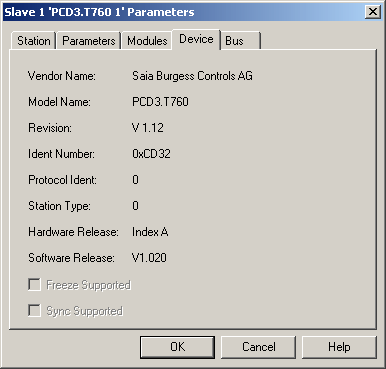
Reason
The PCD3.T760 delivers a 12Bit value (0...4095) for analogue modules even if the resolution of the module itself is less than 12 bit. This is a feature of the firmware of the PCD3.T760. Unfortunately this scaling is wrong in the GSD file revision 1.12 (distributed with PG5 1.4 (and thus it is written 0..1023 in the S-I/O or Profibus DP configurator).
In PG5 2.0 the correct range is displayed (the GSD / GSE file revision 1.13 is used).
Possible solutions:
- Either configure the module with the scaling 0...10000, this is working correctly
- choose the option "0..1023" but keep in mind that in fact it is 0...4095
- You can as well exchange the GSD file in your SIO configurator (see below)
Procedure for updating the GSD file for the PCD3.T760 in your library
- Get revision V1.13 for the PCD3.T760 (e.g. from the support site or from the PG5 2.0 Controls Suite CD)
- Open your S-Net Configurator with a Profibus DP file (create a new Profibus DP configuration file)
- In the selector of the devices, select the PCD3.T760
- From the menu "Library", select "Remove Device":
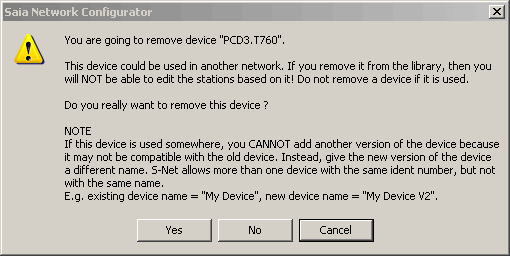
- In the following prompt, select "Yes"
- From the menu "Library", select "Add device..."
- Browse to the recent GSD file for the PCD3.T760 "SaiaCD32.GSE" or "SaiaCD32.GSE"
- Import the device
Now you should see "revision V 1.13" in the properties of the device in the S-Net configurator (the S-I/O configurator is updated automatically, the procedure does not need to be repeated).
Categories
PCD3 / T760
PG5 2.0 / Profi-S-I/O
PG5 2.0 / Network configurator
Last update: 28.05.2015 04:49
First release: 14.04.2010 06:40
Views: 6410
