Why does the "Syntax Check on build" of the FBox Builder lead to errors?
FAQ #101359
When having activated (or better said: not desactivated) the Syntax check of the FBoxes it is possible that errors as the following appear on build of the FBox library:
Fatal Error 2312: C:\Documents and Settings\All Users\Saia-Burgess\PG5_20\.......\SPECIALI\SPECIALICheckSyn.SRC : Can't open $INCLUDE file xxxx.LIB
Symptom
Every time an FBox builder project is built (compiled) an error messge indicates a line such as the following:
Fatal Error 2312: C:\Documents and Settings\All Users\Saia-Burgess\PG5_20\.......\SPECIALI\SPECIALICheckSyn.SRC : Can't open $INCLUDE file xxxx.LIB
Reason
The reason for this message is that during the syntax check of the FBox code an include file could not be found. This can be the case if the FBox library accesses source code which is not directly within the FBox source code (e.g. included with $INCLUDE).
For better understanding why the error appears the following workflow of the syntax checking mechanism could be helpful:
- While building an FBox the following process is executed (if "Disable Syntax Checking" is not selected).
- During the compilation the FBox Builder creates a temporary "SPECIALICheckSyn.SRC" file which contains a call for each FBox macro (with appropriate parameters).
- This file (xxxCheckSyn.SRC) is passed to PG5 which will assemble this file.
- During assembling the file, PG5 reads the instruction $INCLUDE and searches the file to include in the same path where the "SPECIALICheckSyn.SRC" file is contained (but unfortunately the FBox Builder does not copy this file to this folder).
- At the end of the compilation the mentionned error is displayed.
Solution
This problem can be avoided by checking the option "Disable Syntax Checking":
- Menu Tools--> Options:

- Check "Disable Syntax Checking"
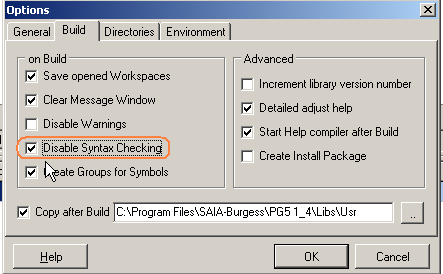
- After clicking OK, recompile the FBox Builder project. Now the error should no longer be displayed (because no syntax check has been done). For verifying the correct syntax of your FBox code, just place the FBoxes in a PG5 project and execute a build from PG5 (this has the advantage that you can see the syntax errors in the listing files, where you can directly jump to them by pressing "F4")
Categories
PG5 2.0 / FBox Builder
Last update: 30.05.2015 06:19
First release: 14.01.2010 16:16
Views: 2732
