How to implement a software watchdog
FAQ #101285
With an activated software watchdog the processor monitors itself and restarts the PCD in the event of a malfunction or a loop.
Description (extract from the hardware manual)
The hardware watchdog provides maximum security. However, for non-critical applications, a software watchdog may be suffcient, whereby the processor monitors itself and the CPU is restarted in the event of a malfunction or a loop.
The core of the software watchdog is the instruction SYSWR K 1000. When this is first issued, the software watchdog function is activated. This instruction must then be issued at least every 200 ms, or the watchdog will trigger and restart the controller.
Usage
- Placing a "Watchdog"-FBox in a FUPLA-file is the easiest solution:
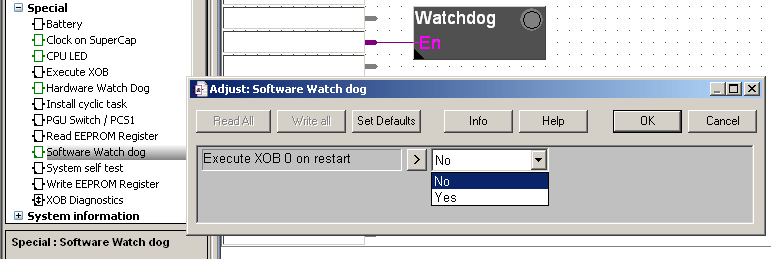
- Instead of using the FBox it is possible calling the Software Watchdog in IL (using the instruction SYSWR K 1000)
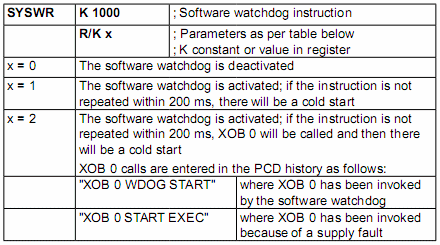
Categories
PCS1
PCD1 / _Firmware Classic
PCD2 / _Firmware Classic
PCD3 / _Firmware Classic
Last update: 29.05.2015 00:47
First release: 21.08.2009 11:58
Views: 29365
