Why do I get an error message "Internal symbols not defined" when building a PG5 project with HDLog file FBoxes?
FAQ #101263
When building a project with HDLog FBoxes the build fails with the message "Down.wsc Line xxxx Symbol not defined_stc_id_0016_var_00" or similar can be caused by an incorrect setting in the Fupla options.
Symptom
After having used the FBoxes from the family "Historical Data Logging" in a Fupla program for the use with a Macro for HD Log from file in the Web Editor the build fails. The error message indicates that symbols are not defined.
Reason
The HD Log FBoxes is creating automtically internal symbols for the use in the Webeditor macros. These symbols should be created automatically when adding the FBox to a project. If this is not the case the symbols are missing on build time and therefore lead to the error mentioned above.
Solution
you have to activate some options in the Fupla: Under View/Options: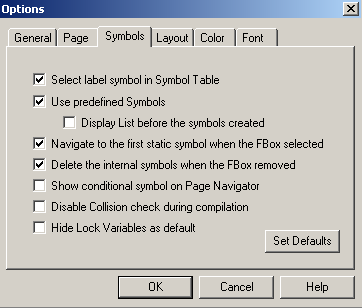
- Use predefined Symbols
If this is unchecked the FBox symbols are not created when adding the FBox. Make sure this optoin is checked! - Delete the internal symbols when the FBox removed
If this is unchecked the internal symbols stay in the symbol list, even if the FBox is removed from the project. It is recommended to have this option checked, too.
Remark
If the FBox is already part of the project you can add the internal symbols to the symbol list with right click on the FBox and choosing "Add predefined symbols".
Categories
Local FAQ Deutschland / Fupla
S-Web Technology
Last update: 10.05.2015 18:31
First release: 24.07.2009 08:56
Views: 1812
