Can I adapt the BACnet objects suggested by the DDC Suite FBox?
FAQ #101255
Some DDC Suite FBoxes provide the possibility to generate BACnet objects automatically. This FAQ lists solutions if the suggested objects are not convenient.
Problem
The suggested BACnet objects which are available in the FBox do not cover the requirements. E.g. only the operation hours (CntH in the FBox below) shall be mapped to BACnet. 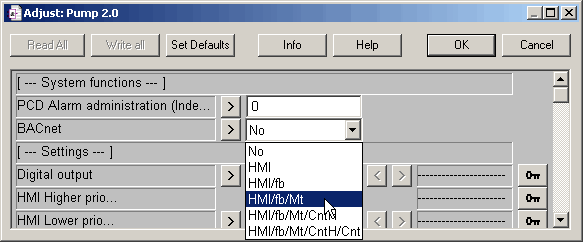
Solution
There are several possibilities available to solve this problem:
- Selecting "BACnet = No" in the FBox and then configuring the operation hours manually in the BACnet configurator (and merging the DDC BACnet configuration with the manually generated BACnet configuration).
- Selecting "BACnet = No" in the FBox and using the FBox "Integer 2.0" from the FBox family "DDC Analogue values" for mapping the value to BACnet (in this case the according data point's unit and scaling is to be configured correctly in the BACnet configurator)
- Advanced version: Selecting "BACnet = Yes" in the FBox and adapting the generated generated BACnet objects. The objects can be adapted according to the chapter "BACnet advanced" in the "DDC Suite Guideline" (note that this will modify the BACnet objects creatd by all identical FBoxes used in this CPU; e.g. by all FBox "Pump 2.0" used in the CPU)
Categories
Local FAQ Deutschland / DDC Suite
PG5 2.0 / DDC Suite
Last update: 25.05.2015 01:55
First release: 10.07.2009 09:30
Views: 4293
