Why is there an offset to the current PCD time in the alarming timestamp?
FAQ #101212
In case a BACnet firmware module has been installed on a PCD3.Mxxx0 or a PCD2.M5xx0 and a timezone has been configured, the time stamp of an S-Web alarm has an offset to the PCD time.
There could be the same behaviour when you are using the SNTP (Simple Network Time Protocol).
Symptom
The time stamp of an S-Web alarm does not have the same time as the PCD time (read e.g. with PG5). The offset is depending on the time zone configured in the BACnet configuration. The firmware installed on the PCD3 or the PCD2.M5xx0 is 1.10.16 or earlier.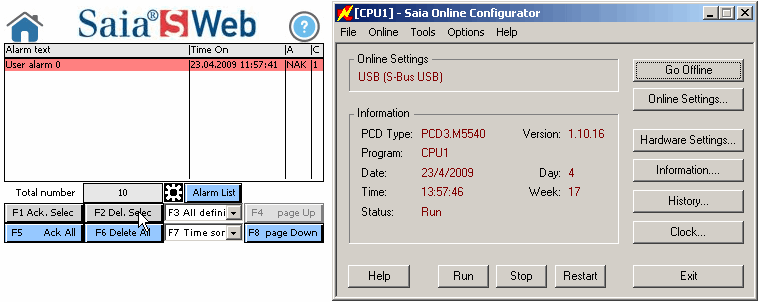
Reason
Once a time zone is configured in BACnet or in the configuration of the SNTP, the local PCD time is calculated based on the hardware RTC (Real Time Clock), with taking this timezone into consideration (--> the time shown in the Hardware Configrator corresponds to the local time). On the other hand, the alarming time stamp is based on the hardware RTC (which corresponds to the UTC).
Other reason
The default Container "MB_tmz_en" is set to 1. If you want that the time of the alarms corresponds to the time of the PCD this Container should be set to 0.
Solution
In order to have the S-Web alarming working with the same time (local time) as the user program, please update your firmware of the PCD and your BACnet firmware to the versions contained in the "Latest BACnet Firmware package".
The PCD3.Mxxx0 or the PCD2.M5xx0 firmware required is 1.10.51 (the same version number for both, PCD3 and PCD2.M5xx0).
In case if you are using SNTP protocol without BACnet you only have to update the PCD firmware.
Categories
Communication / BACnet
Last update: 28.05.2015 14:18
First release: 18.05.2009 14:46
Views: 14674
