How does the transfer of the Clock work with the "Transmit Integer" FBox
FAQ #101199
The FBox from the family "Communication": "Transmit Integer" offers the possibility to choose Clock as Destination. How does this work correctly?
The station address parameters of the FBox "Transmit Integer" are to be entered as usual.
As "Destination" choose Clock. The "Destiation Address" Field has no influence in this case; any address will work.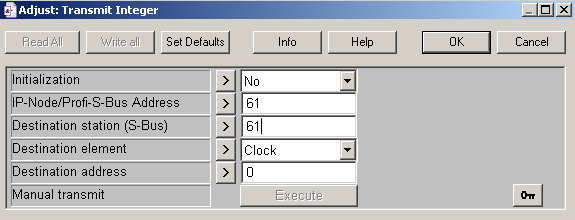
Two input registers are needed. The first one contains HMS and the second one contains the Day. Use the FBox "Read Time" from the family "Time related" to read the clock from the PCD. The registers with the contend HMS and Day can then be transmitted to the second PCD. In this case the format is correct.
It will as well work if the "Read time" FBox is directly connected to the Inputs of the Send FBox.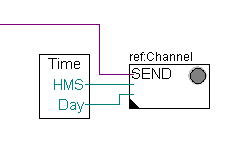
Remarks
- In case the clock is to be synchronized on a whole network, the usage of the FBox "Broadcast Clock" is recommended.
- It is also possible to send the time from a SCADA system to the PCD. In this case, the format of the clock FBox inputs can be read in the online help of the FBox "Read Time".
Categories
Local FAQ Deutschland / Fupla
PG5 2.0 / Fupla
Last update: 31.05.2015 09:52
First release: 22.04.2009 15:56
Views: 4285
