Sending the special character @ in a SMS does not work
FAQ #101056
When the @ character is sent in a SMS this character is not displayed correctly. This can happen that the character "i" is displayed in place of the @.
To be able to send the character @ you must use the "Character Set" GSM.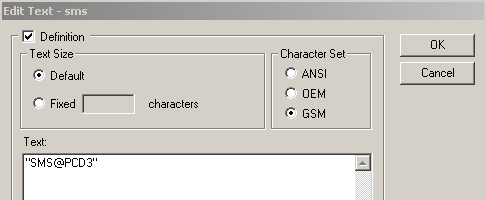
The address of the text must be greater than 3999. If this is not the case there will be an error during the build.
Categories
PG5 2.0 / GSM Modem
Last update: 06.04.2015 11:41
First release: 28.10.2008 12:50
Views: 2345
