Why is the "variables list" not working when online using a http-direct connection?
FAQ #100725
The default web page of the PCD "variable list" does need a java applet (varlist.jar). This applet is not located on the PCD by default and therefore it isn't possible to display the variable list on the browser.
Symptom
Instead of showing the "variables list", the browser just remains white and the error message "Applet varlist notinited" is displayed in the status bar of the browser (see screenshot below). The problem only occurs when beeing online using http-direct (WebConnect does install the "varlist.jar" by default in the folder C:/WebPages).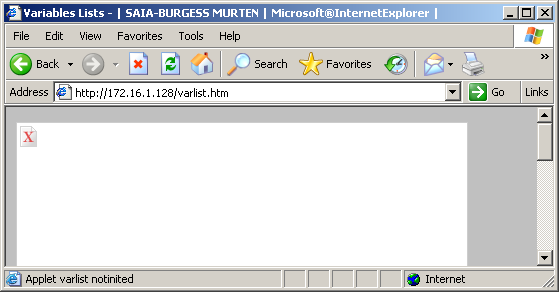
Reason
To be able to display the web-server variable list on a http direct connection, you need to store the java applet varlist.jar either on the PCD. The default page "Variable List" (varlist.htm) does only call this applet, but the applet is not stored in the PCD by default.
Solution
Store the "varlist.jar" on the PCD. The following locations are possible:
- If a flash module dedicated to file system is present, the applet "varlist.jar" can be stored on this module in the folder "xx_FLASH/WEBPAGES/"
- Or the "varlist.jar" can be added to the PG5 Web-Builder file of the project
If you have installed Web-Connect SW on the PC then you can copy the file varlist.jar from the folder C:\WebPages\. If you don't have installed the Web-Connect SW then you can download the varlist.jar from this FAQ.
Categories
WebConnect
Tips for SBC internals / http-direct
Last update: 24.05.2015 08:50
First release: 14.06.2007 14:43
Views: 3299
