Firmware download on a PCD2.M150
FAQ #100598
From firmware version 0D0 it is possible to download the firmware to the PCD2.M150. It is not any more necessary to write the firmware chips (Flash) on an EPROM burner.
Introduction
For an easyer firmware upgrade procedure the booter and firmware of the PCD2.M150 has been improved in a way that it is possible to download the firmware directyl with the PG5 firmware downloader. The minimal firmware version for enabling this firmware download is 0D0 (the accoring *.hex files do contain the appropriate booter version 010 or higher).
Of course it is still possible to write the firmware flash on a EPROM burner as it is to be done for older versions.
In case your PCD is equipped with a firmware older than 0D0 (e.g. 0C4) you have to burn a new firmware chip (manufacturer either AMIC or SST) with a firmware 0D0 or newer. You can find these files as usual on the support site in the product folder of the PCD2.M150.
Official introduction in production
The first official firmware supporting the download of a new firmware is 0D3. This firmware has been officialized and introduced into production in week 30 of 2006. The booter version installed with this firmware is 012.
Firmware download procedure
As soon as you have installed the firmware 0D0 or higher, you can simply downlod a new firmware with the following procedure (given the installed chip supports the download of the firmware, see FAQ 100606).
- Open PG5
- From the menu "Tools" select the "Online Configurator"
- In the Online Configurator click the button "Go offline" (for downloading the firmware PG5 must be offline)
- From the Online Configurator menu "Tools" select "Download Firmware"
- In the Firmware Download Utility click the button "Add" and browse to the new firmware for the PCD2.M150 (the file must have the extension *.blk). Make sure only this file is visible in the window. If there are other files, remove them with the button "Del".
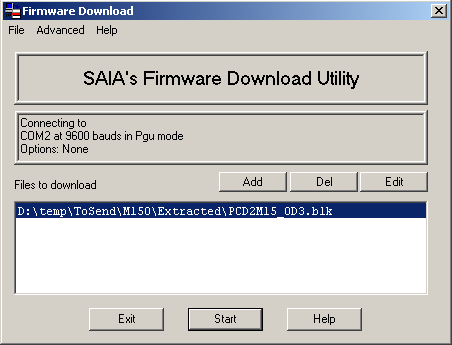
- Click "Start" for starting the download
The file to be downloaded is a *.blk file which can be downloaded from the support site as well.
Flash chips supporting the download of the firmware
There are several flash chips holding the frimware on the PCD2.M150. Unfortunately the first introduced chip does not support the download of the firmware. Below a list of the used flash chips:
- AMIC A29040 (A29040B-70F)
This chip supports the download of the firmware. The download of the booter is supported from booter version 013 (to be installed together with firmware 0E3 hex files). - SST 39SF040
This chip supports the download of the firmware as well as the download of the booter*). - ATMEL AT49F040
This chip doesn't support the download of the firmware. For updating the firmware, the new firmware version has to be burned to the chip using an EPROM burner.
*) For updating the booter out of booter version 010, 011 and 012 the PCD must be set in the bootloader mode first.
Categories
PCD2 / _Firmware Classic
PCD2 / M1xx
Last update: 31.05.2015 00:35
First release: 18.08.2006 09:30
Views: 9308
