How to configure a PCD3.B100 on a PCD3.T760?
FAQ #100445
The PCD3.B100 is a special module since there are input and output flags to be mapped onto the same module placed on a PCD3.T760. Because the S-Net SBC Network Configurator does always assign arrays of 8 flags or bits, some of them are to be named but cannot be used by the user program.
The definition of the amount of inputs and outputs on the module
The specification, which data points are inputs and which are outputs is done in the "Edit Parameters" window. Open it by clicking the button "Parameters..." in the "Define modules" window (see below).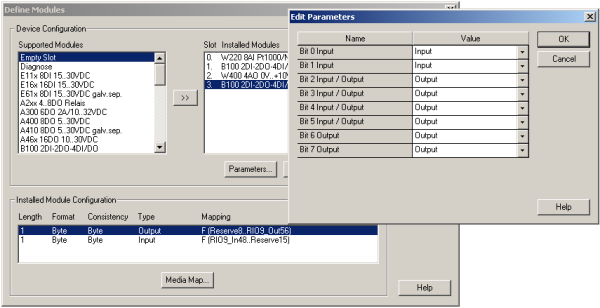
Mapping the I/Os to PCD flags
When mapping the I/Os to flags, there are two arrays to be edited; one for the inputs and one for the ouputs. Note that there are always 8 flags to be mapped (also if only two of them are used as inputs). The flags that are not used must also have a (unique) symbol name.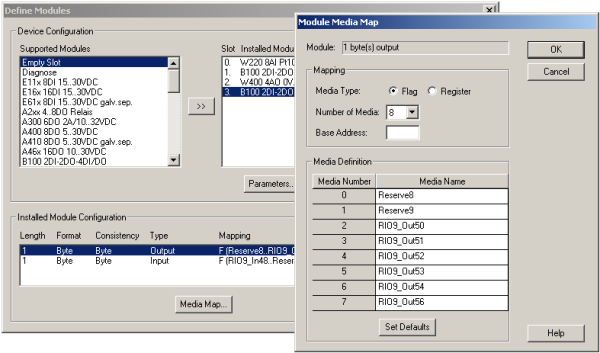
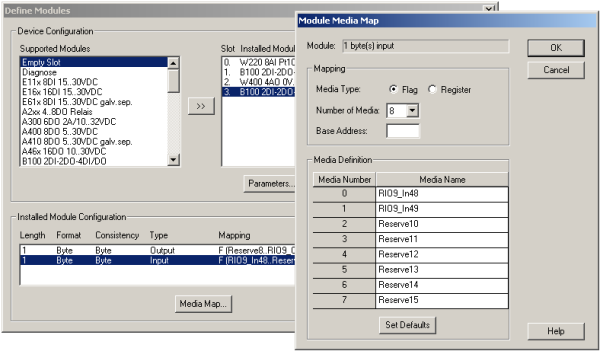
It is a good practice naming the not used flags with a clear name (e.g. NotUsed00, NotUsed01...). Each B100 will need 8 such flags (e.g. the first two for the output mapping and the other six for the input mapping as in the pictures above).
Important note
Make sure that all the distributed symbols are unique (CPU wide). Otherwise the communication will not work properly (I/Os will be set uncorrectly)!
Categories
PCD3 / Bxxx
PCD3 / T760
Last update: 31.05.2015 16:49
First release: 16.09.2005 11:48
Views: 4092
